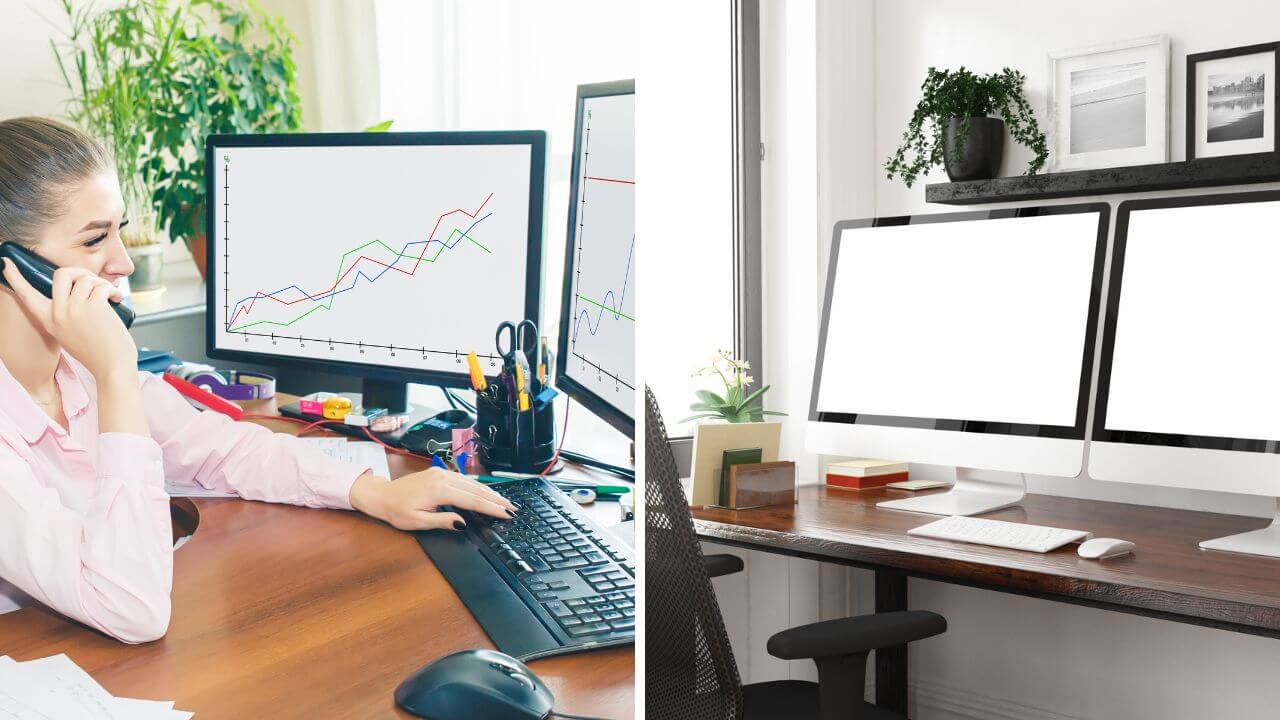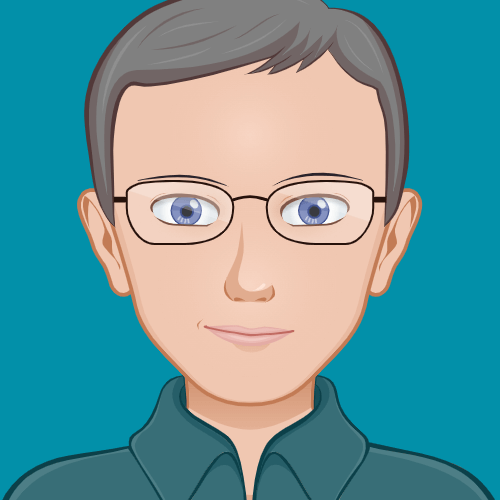Key Takeaways:
- Ergonomic mice can significantly reduce carpal tunnel pressure and wrist pain.
- Vertical mice and other ergonomic designs promote a more neutral wrist position.
- Personal preference and specific needs play a crucial role in selecting the best ergonomic mouse.

Introduction
Office workers and gamers frequently suffer from carpal tunnel syndrome, which is frequently a result of repetitive strain and poor wrist posture. The question many people ask is: "Are ergonomic mice better for carpal tunnel?" This article delves into the benefits of ergonomic mice, compares them to traditional mice, and explores how they can alleviate the symptoms of carpal tunnel syndrome.
Understanding Carpal Tunnel Syndrome
Carpal tunnel syndrome occurs when the median nerve, which runs from the forearm into the palm, becomes compressed at the wrist. This compression can lead to pain, numbness, and tingling in the fingers and thumb. The condition is often exacerbated by repetitive use and poor wrist posture while performing a computer mouse task at a work desk.
The increased carpal tunnel pressure from using a traditional mouse can lead to heightened risk of developing carpal tunnel syndrome. Ergonomic devices, such as vertical mice, are designed to reduce this pressure by promoting a more neutral wrist position.
The Role of Ergonomic Mice
Ergonomic mice are designed to fit the natural position of the hand, reducing strain on the wrist and forearm. These mice come in various designs, including vertical mice, trackball mice, and mice with gliding palm support. Each design aims to reduce carpal tunnel pressure and alleviate wrist pain.
Vertical mice, for example, position the hand in a handshake position, which is more natural and reduces ulnar deviation. This design helps maintain a neutral wrist position, reducing the risk of carpal tunnel syndrome.
Vertical Mice: A Closer Look
Vertical mice are one of the most commonly recommended ergonomic devices for people with carpal tunnel syndrome. Their design encourages a more neutral wrist position, reducing the strain on the median nerve. Studies have shown that vertical mice can significantly reduce carpal tunnel pressure compared to traditional mice.
One study investigated the effects of vertical mice on wrist posture and found that participants experienced less wrist extension and ulnar deviation. This reduction in wrist strain can help alleviate the symptoms of carpal tunnel syndrome and prevent its onset.
Trackball Mice: An Alternative Solution
Trackball mice are another ergonomic option that can help reduce carpal tunnel pressure. Unlike traditional mice, which require the user to move the entire device, trackball mice allow the user to control the cursor by rotating a ball with their fingers. This design minimizes wrist movement and can reduce the risk of repetitive strain injury.
Trackball mice are particularly beneficial for individuals who experience pain in their fingers and thumbs, as the device reduces the need for repetitive clicking and dragging. This can help alleviate pressure on the median nerve and reduce the symptoms of carpal tunnel syndrome.
The Benefits of Gliding Palm Support
Gliding palm support is another ergonomic feature that can help reduce carpal tunnel pressure. This design allows the user's palm to glide smoothly over the mouse pad, reducing the need for wrist movement. By minimizing wrist extension and ulnar deviation, gliding palm support can help maintain a more neutral wrist position.
Ergonomic mice with gliding palm support are particularly beneficial for individuals who spend long hours using a computer mouse. This design can help reduce muscle strain and alleviate the symptoms of carpal tunnel syndrome.
Gel Mouse Pads: A Simple Yet Effective Solution
Gel mouse pads are a simple yet effective ergonomic device that can help reduce carpal tunnel pressure. These pads provide cushioning for the wrist, reducing external pressure and promoting a more neutral wrist position. By alleviating pressure on the median nerve, gel mouse pads can help reduce the symptoms of carpal tunnel syndrome.
A gel mouse pad is commonly used in conjunction with an ergonomic mouse to provide additional support and comfort. This combination can help reduce wrist pain and prevent the onset of carpal tunnel syndrome.
The Importance of Wrist Posture
Maintaining a neutral wrist position is crucial for reducing carpal tunnel pressure and preventing carpal tunnel syndrome. Ergonomic mice are designed to promote a more natural wrist posture, reducing the strain on the median nerve. By minimizing wrist extension and ulnar deviation, these devices can help alleviate wrist pain and reduce the risk of repetitive strain injury.
Proper wrist posture is particularly important for individuals who spend long hours using a computer mouse. Ergonomic devices, such as vertical mice and gel mouse pads, can help maintain a more neutral wrist position and reduce the symptoms of carpal tunnel syndrome.

Ergonomic Keyboards: Complementing Ergonomic Mice
Ergonomic keyboards are another important tool for reducing carpal tunnel pressure and preventing carpal tunnel syndrome. These keyboards are designed to promote a more natural wrist position, reducing the strain on the median nerve. By minimizing wrist extension and ulnar deviation, ergonomic keyboards can help alleviate wrist pain and reduce the risk of repetitive strain injury.
Using an ergonomic keyboard in conjunction with an ergonomic mouse can provide comprehensive support for the wrist and forearm. This combination can help reduce carpal tunnel pressure and alleviate the symptoms of carpal tunnel syndrome.
The Role of Personal Preference
Personal preference plays a crucial role in selecting the best ergonomic mouse. Different individuals may find different designs more comfortable and effective for reducing carpal tunnel pressure. It is important to try out various ergonomic devices at your work desk to determine which one works best for your specific needs.
Some individuals may prefer the handshake position of a vertical mouse, while others may find a trackball mouse more comfortable. The key is to find an ergonomic device that promotes a more neutral wrist position and reduces the strain on the median nerve.
Case Study: Office Workers and Ergonomic Mice
A study investigated the effects of ergonomic mice on office workers with carpal tunnel syndrome. The participants were provided with vertical mice and gel mouse pads to use during their daily tasks. After several weeks, the participants reported a significant reduction in wrist pain and carpal tunnel pressure.
The study concluded that ergonomic mice and gel mouse pads can effectively reduce the symptoms of carpal tunnel syndrome in office workers. By promoting a more neutral wrist position, these devices can help alleviate wrist pain and prevent the onset of carpal tunnel syndrome.
Case Study: Gamers and Ergonomic Mice
Gamers are another group that can benefit from ergonomic mice. A study investigated the effects of vertical mice on gamers who experienced wrist pain and carpal tunnel syndrome. The participants were provided with vertical mice and gel mouse pads to use during their gaming sessions.
After several weeks, the participants reported a significant reduction in wrist pain and carpal tunnel pressure. The study concluded that vertical mice and gel mouse pads can effectively reduce the symptoms of carpal tunnel syndrome in gamers. By promoting a more neutral wrist position, these devices can help alleviate wrist pain and prevent the onset of carpal tunnel syndrome.
The Impact of Repetitive Use
Repetitive use of a computer mouse can lead to increased carpal tunnel pressure and the development of carpal tunnel syndrome. Ergonomic mice are designed to reduce the strain on the wrist and forearm, minimizing the risk of repetitive strain injury. By promoting a more neutral wrist position, these devices can help alleviate wrist pain and reduce the symptoms of carpal tunnel syndrome.
It is important to take regular breaks and practice proper wrist posture to reduce the risk of repetitive strain injury. Ergonomic devices, such as vertical mice and gel mouse pads, can provide additional support and comfort during extended computer use.
The Role of Ergonomics Society
The Ergonomics Society plays a crucial role in promoting the use of ergonomic devices to reduce carpal tunnel pressure and prevent carpal tunnel syndrome. The society conducts research and provides guidelines on the best ergonomic practices for reducing the risk of repetitive strain injury.
By following the guidelines provided by the Ergonomics Society, individuals can reduce the risk of developing carpal tunnel syndrome and alleviate wrist pain. Ergonomic devices, such as vertical mice and gel mouse pads, are commonly recommended by the society for their effectiveness in promoting a more neutral wrist position.
The Importance of Ergonomic Equipment
Ergonomic equipment, such as vertical mice and gel mouse pads, is essential for reducing carpal tunnel pressure and preventing carpal tunnel syndrome. These devices are designed to promote a more natural wrist position, reducing the strain on the median nerve. By minimizing wrist extension and ulnar deviation, ergonomic equipment can help alleviate wrist pain and reduce the risk of repetitive strain injury.
Using ergonomic equipment in conjunction with proper wrist posture and regular breaks can provide comprehensive support for the wrist and forearm. This combination can help reduce carpal tunnel pressure and alleviate the symptoms of carpal tunnel syndrome.
The Role of Muscle Strain
Muscle strain is a common cause of carpal tunnel syndrome. Repetitive use of a computer mouse can lead to increased muscle strain and the development of carpal tunnel syndrome. Ergonomic mice are designed to reduce muscle strain by promoting a more neutral wrist position.
By minimizing wrist extension and ulnar deviation, ergonomic mice can help alleviate muscle strain and reduce the symptoms of carpal tunnel syndrome. It is important to take regular breaks and practice proper wrist posture to reduce the risk of muscle strain and repetitive strain injury.
The Impact of Fluid Retention
Fluid retention can increase carpal tunnel pressure and exacerbate the symptoms of carpal tunnel syndrome. Ergonomic mice are designed to reduce the strain on the wrist and forearm, minimizing the risk of fluid retention. By promoting a more neutral wrist position, these devices can help alleviate wrist pain and reduce the symptoms of carpal tunnel syndrome.
It is important to stay hydrated and practice proper wrist posture to reduce the risk of fluid retention and carpal tunnel syndrome. Ergonomic devices, such as vertical mice and gel mouse pads, can provide additional support and comfort during extended computer use.

The Role of External Pressure
External pressure on the wrist can increase carpal tunnel pressure and lead to the development of carpal tunnel syndrome. Ergonomic mice are designed to reduce external pressure by promoting a more neutral wrist position. By minimizing wrist extension and ulnar deviation, these devices can help alleviate wrist pain and reduce the symptoms of carpal tunnel syndrome.
Using ergonomic devices, such as vertical mice and gel mouse pads, can help reduce external pressure on the wrist and prevent the onset of carpal tunnel syndrome. It is important to practice proper wrist posture and take regular breaks to reduce the risk of repetitive strain injury.
The Importance of Wrist Rest
Wrist rests are an important ergonomic device for reducing carpal tunnel pressure and preventing carpal tunnel syndrome. These rests provide cushioning for the wrist, reducing external pressure and promoting a more neutral wrist position. By alleviating pressure on the median nerve, wrist rests can help reduce the symptoms of carpal tunnel syndrome.
Wrist rests are commonly used in conjunction with ergonomic mice to provide additional support and comfort. This combination can help reduce wrist pain and prevent the onset of carpal tunnel syndrome.
The Role of Ergonomic Designs
Ergonomic designs play a crucial role in reducing carpal tunnel pressure and preventing carpal tunnel syndrome. These designs are intended to fit the natural position of the hand, reducing strain on the wrist and forearm. By promoting a more neutral wrist position, ergonomic designs can help alleviate wrist pain and reduce the risk of repetitive strain injury.
Using ergonomic designs in conjunction with proper wrist posture and regular breaks can provide comprehensive support for the wrist and forearm. This combination can help reduce carpal tunnel pressure and alleviate the symptoms of carpal tunnel syndrome.
The Impact of Wrist Issues
Wrist issues, such as pain and numbness, are common symptoms of carpal tunnel syndrome. Ergonomic mice are designed to reduce the strain on the wrist and forearm, minimizing the risk of wrist issues. By promoting a more neutral wrist position, these devices can help alleviate wrist pain and reduce the symptoms of carpal tunnel syndrome.
It is important to practice proper wrist posture and take regular breaks to reduce the risk of wrist issues and repetitive strain injury. Ergonomic devices, such as vertical mice and gel mouse pads, can provide additional support and comfort during extended computer use.
The Role of Ergonomic Devices
Ergonomic devices, such as vertical mice and gel mouse pads, are essential for reducing carpal tunnel pressure and preventing carpal tunnel syndrome. These devices are designed to promote a more natural wrist position, reducing the strain on the median nerve. By minimizing wrist extension and ulnar deviation, ergonomic devices can help alleviate wrist pain and reduce the risk of repetitive strain injury.
Using ergonomic devices in conjunction with proper wrist posture and regular breaks can provide comprehensive support for the wrist and forearm. This combination can help reduce carpal tunnel pressure and alleviate the symptoms of carpal tunnel syndrome.
The Importance of Ergonomic Models
Ergonomic models, such as vertical mice and trackball mice, are designed to fit the natural position of the hand, reducing strain on the wrist and forearm. By promoting a more neutral wrist position, these models can help alleviate wrist pain and reduce the risk of repetitive strain injury.
Using ergonomic models in conjunction with proper wrist posture and regular breaks can provide comprehensive support for the wrist and forearm. This combination can help reduce carpal tunnel pressure and alleviate the symptoms of carpal tunnel syndrome.
The Role of Wrist Extension
Wrist extension is a common cause of carpal tunnel syndrome. Ergonomic mice are designed to reduce wrist extension by promoting a more neutral wrist position. By minimizing wrist extension and ulnar deviation, these devices can help alleviate wrist pain and reduce the symptoms of carpal tunnel syndrome.
It is important to practice proper wrist posture and take regular breaks to reduce the risk of wrist extension and repetitive strain injury. Ergonomic devices, such as vertical mice and gel mouse pads, can provide additional support and comfort during extended computer use.
The Impact of Ulnar Deviation
Ulnar deviation is a common cause of carpal tunnel syndrome. Ergonomic mice are designed to reduce ulnar deviation by promoting a more neutral wrist position. By minimizing ulnar deviation and wrist extension, these devices can help alleviate wrist pain and reduce the symptoms of carpal tunnel syndrome.
It is important to practice proper wrist posture and take regular breaks to reduce the risk of ulnar deviation and repetitive strain injury. Ergonomic devices, such as vertical mice and gel mouse pads, can provide additional support and comfort during extended computer use.
The Role of Repetitive Strain Injury
Repetitive strain injury is a common cause of carpal tunnel syndrome. Ergonomic mice are designed to reduce the strain on the wrist and forearm, minimizing the risk of repetitive strain injury. By promoting a more neutral wrist position, these devices can help alleviate wrist pain and reduce the symptoms of carpal tunnel syndrome.
It is important to practice proper wrist posture and take regular breaks to reduce the risk of repetitive strain injury. Ergonomic devices, such as vertical mice and gel mouse pads, can provide additional support and comfort during extended computer use at a work desk.
The Importance of Ergonomic Equipment
Ergonomic equipment, such as vertical mice and gel mouse pads, is essential for reducing carpal tunnel pressure and preventing carpal tunnel syndrome. These devices are designed to promote a more natural wrist position, reducing the strain on the median nerve. By minimizing wrist extension and ulnar deviation, ergonomic equipment can help alleviate wrist pain and reduce the risk of repetitive strain injury.
Using ergonomic equipment in conjunction with proper wrist posture and regular breaks can provide comprehensive support for the wrist and forearm. This combination can help reduce carpal tunnel pressure and alleviate the symptoms of carpal tunnel syndrome.

Summary
Ergonomic mice, such as vertical mice and trackball mice, are designed to reduce carpal tunnel pressure and alleviate wrist pain. By promoting a more neutral wrist position, these devices can help prevent the onset of carpal tunnel syndrome and reduce the symptoms of repetitive strain injury. The ergonomic mouse, like other ergonomic devices, remains dependent on personal preference. It is important to try out various designs to determine which one works best for your specific needs.
FAQ
What is the best ergonomic mouse for carpal tunnel syndrome?
The best ergonomic mouse for carpal tunnel syndrome depends on personal preference and specific needs. Vertical mice and trackball mice are commonly recommended for their ability to promote a more neutral wrist position and reduce carpal tunnel pressure.
Can ergonomic mice completely prevent carpal tunnel syndrome?
While ergonomic mice can significantly reduce the risk of developing carpal tunnel syndrome, they cannot completely prevent it, and it has been shown that carpal tunnel pressure increased during the operation of a computer mouse. It is important to practice proper wrist posture, take regular breaks, and use ergonomic devices in conjunction with other preventive measures.
How do gel mouse pads help with carpal tunnel syndrome?
Gel mouse pads provide cushioning for the wrist, reducing external pressure and promoting a more neutral wrist position. By alleviating pressure on the median nerve, gel mouse pads can help reduce the symptoms of carpal tunnel syndrome and prevent its onset.
Click here to read our article on the best modern home office desks!