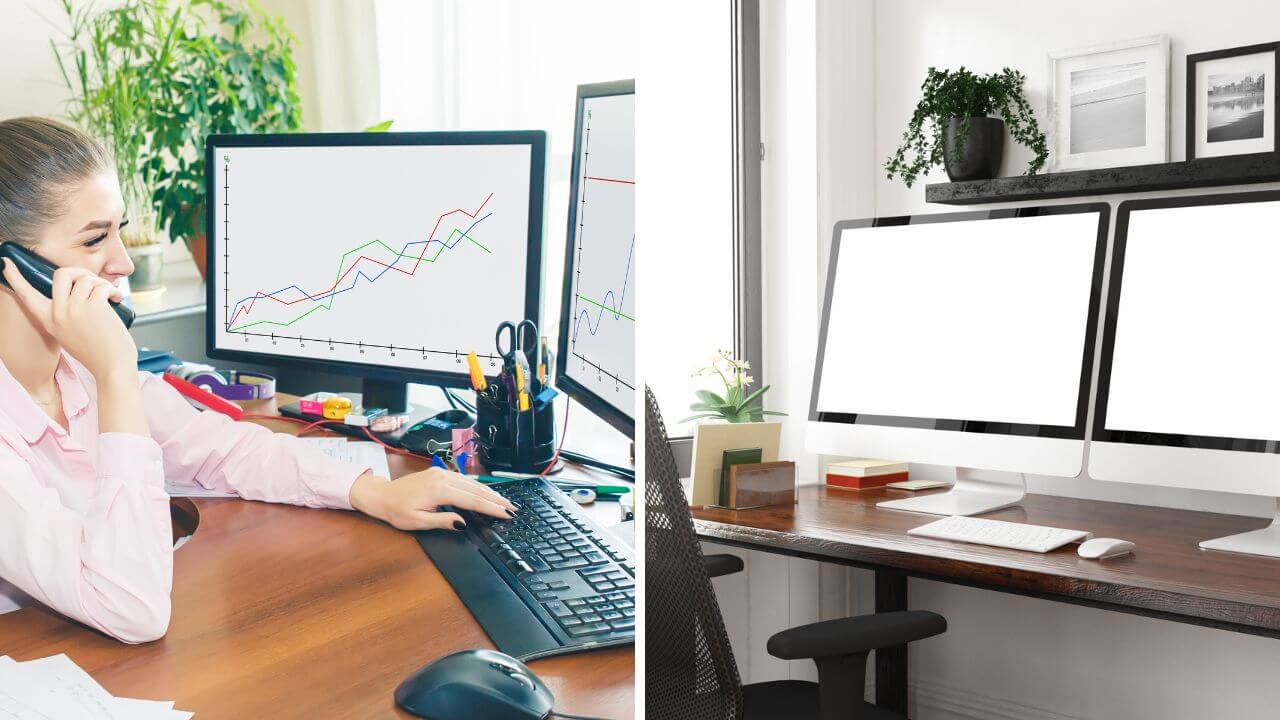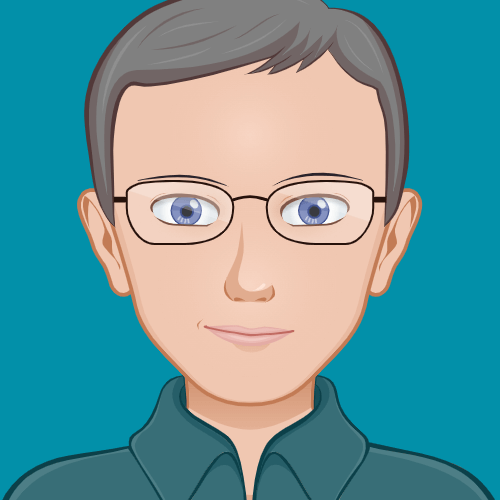Key Takeaways:
- Prioritize Comfort and Health: An ergonomic home office setup can significantly reduce discomfort and prevent long-term health issues.
- Invest in Quality Equipment: Essential items include an ergonomic chair, adjustable desk, and proper monitor setup.
- Maintain Proper Posture: Ensuring a neutral position and proper support can enhance productivity and reduce strain.
Introduction
Working from home has become the new norm for many, and with it comes the challenge of creating a workspace that promotes both productivity and health. An ergonomic setup is crucial to avoid discomfort and long-term health issues.
This guide will walk you through the best ergonomic setup for work from home, ensuring you can work efficiently and comfortably.
The Importance of Ergonomics
Ergonomics is the science of designing a workspace that fits the user's needs, reduces strain, and enhances comfort. A well-designed ergonomic home office can prevent issues like neck pain, back pain, and carpal tunnel syndrome.
By investing in the right equipment and maintaining proper posture, you can create a workspace that supports your health and productivity.
Choosing the Right Desk
Desk Height: The height of your desk is crucial for maintaining a neutral position. Your desk should allow your arms to rest comfortably at a 90-degree angle. If your desk is too high or too low, it can cause strain on your shoulders and wrists.
You can easily modify the height of an adjustable desk to suit your needs.
Standing Desks: Standing desks have gained popularity for their health benefits. They allow you to alternate between sitting and standing, which can improve circulation and reduce muscle fatigue.
When using a standing desk, ensure your monitor and keyboard are at the correct height to maintain a neutral posture.

Selecting an Ergonomic Chair
Lumbar Support: A chair with built-in lumbar support is essential for maintaining the natural curve of your spine. This support helps prevent lower back pain and promotes a healthy seated posture.
If your chair lacks lumbar support, consider using a rolled-up towel or lumbar cushion.
Adjustable Features: An ergonomic fancy office chair should have adjustable features, including seat height, armrests, and backrest. These adjustments allow you to customize the chair to your body, ensuring proper support and comfort. Your feet should be flat on the floor, and your knees should be at a 90-degree angle.

Optimizing Your Monitor Setup
Monitor Height: Your monitor should be at eye level to prevent neck strain. If your monitor is too low, you may find yourself hunching over, leading to discomfort. Use a monitor stand or stack books to raise your monitor to the correct height.
Multiple Monitors: If your job involves excessive typing or multitasking, consider using multiple monitors. This setup can increase productivity and reduce the need to switch between tabs.
Ensure both monitors are at the same height and distance to maintain a neutral posture.

Keyboard and Mouse Placement
Keyboard Tray: A keyboard tray can help position your keyboard at the correct height, allowing your wrists to remain in a neutral position. This setup can reduce the risk of carpal tunnel syndrome and other wrist-related issues.
Wrist Rest: Using a wrist rest can provide additional support and comfort while typing. It helps maintain a neutral wrist position, reducing strain and preventing wrist pain.
Ensure the wristrest is practically flush with your keyboard to avoid awkward angles.
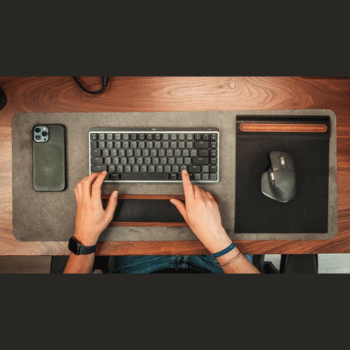
Laptop Ergonomics
Laptop Stand: Using a laptop stand can elevate your laptop screen to eye level, preventing neck strain. Pairing a laptop stand with an external keyboard and mouse allows you to maintain a more ergonomic position while working.
Portable Monitor: A portable monitor can be a valuable addition to your home office setup. It provides additional screen space and can be positioned at the correct height to maintain a neutral posture.
This setup is especially useful for those who need to work on multiple documents simultaneously.

Creating a Comfortable Workspace
Chair Cushions: If you have a chair that lacks proper support, consider using chair cushions that are good for lumbar support. These cushions can provide additional comfort and support, making long periods of sitting more bearable.
Look to buy inexpensive chair cushions that offer adjustable lumbar support and proper padding.

Natural Light: Natural light can improve your mood and reduce eye strain. Position your desk near a window to take advantage of natural light. If natural light is not an option, use a desk lamp with adjustable brightness to reduce eye strain.
Maintaining Proper Posture
Neutral Position: Maintaining a neutral position is key to preventing strain and discomfort. Your body should be perpendicular to the floor, with your feet flat and your upper arms relaxed.
Avoid leaning forward or slouching, as this can lead to muscle fatigue and pain.
Ergonomic Lighting Solutions
When setting up your ergonomic home office, lighting is often an overlooked component. Natural light is your best friend, so position your desk space near a window if possible. This not only reduces eye strain but also boosts your mood and productivity.
If natural light isn't an option, invest in a good desk lamp with adjustable brightness. This allows you to control the lighting based on your needs, reducing the risk of headaches and eye strain.
Consider using a monitor arm to adjust your computer screen's height and angle, ensuring it doesn't reflect overhead lights or windows. This setup helps maintain a neutral posture, keeping your neck and back in a comfortable position.
Remember, the goal is to create a workspace that minimizes discomfort and maximizes efficiency, making your home office a place where you can work comfortably for extended periods.

Ergonomic Solutions for Small Spaces
Not everyone has the luxury of a spacious home office. If you're working from a kitchen table or a small corner, you can still achieve the best ergonomic setup for work from home. Start with an adjustable chair that offers built-in lumbar support.
If your chair lacks this feature, a rolled-up towel can provide temporary lumbar support. Ensure your feet are flat on the floor and your knees are at a 90-degree angle to maintain a neutral position.
For your laptop computer, a laptop stand can elevate the screen to eye level, reducing neck pain. Pair this with an external keyboard and a wireless mouse to keep your wrists in a more ergonomic position.
A keyboard tray can also help maintain the right wrist position, reducing the risk of carpal tunnel syndrome. Even in a small space, these adjustments can make a significant difference in your comfort and productivity.
Movement and Stretching: Incorporate movement and stretching into your workday to improve circulation and reduce muscle fatigue. Take short breaks to stand, stretch, and walk around. This practice can help prevent stiffness and promote overall well-being.
Additional Ergonomic Accessories
Monitor Arm: A monitor arm allows you to adjust the height and angle of your monitor easily. This flexibility can help you find the most comfortable and ergonomic position for your screen.
It also frees up desk space, creating a cleaner and more organized workspace.
Footrest: A footrest can provide additional support and comfort, especially if your feet do not reach the floor. It helps maintain a 90-degree angle at your knees and promotes proper sitting posture. Look for a footrest with adjustable height and angle for maximum comfort.

Voice-to-Text Apps
Voice-to-text apps can reduce the strain of excessive typing. These apps allow you to dictate your work, which can be especially beneficial for those with wrist pain or carpal tunnel syndrome. Incorporating voice-to-text technology can enhance productivity and reduce physical strain.
Ergonomic Keyboard and Mouse
Ergonomic Keyboard: An ergonomic keyboard is designed to reduce strain on your wrists and hands. These keyboards often have a split design and a slight angle to promote a more natural wrist position. Investing in an ergonomic keyboard can prevent discomfort and improve typing efficiency.
Wireless Mouse: A wireless mouse provides flexibility and reduces clutter on your desk. Look for a mouse that fits comfortably in your hand and supports a neutral wrist position. An ergonomic mouse can reduce the risk of wrist pain and improve overall comfort.

Proper Desk Organization
Work Surface: Keep your work surface organized and free of clutter. An organized desk can reduce stress and improve focus. Use desk organizers and cable management solutions to keep everything in its place.
Arm's Length: Position frequently used items within arm's length to reduce the need for reaching and straining. This setup can improve efficiency and maintain a comfortable working posture.
Addressing Common Issues
Neck Pain: Neck pain is a common issue for those working from home. Ensure your monitor is at eye level and your chair provides proper support. Incorporate stretching exercises to relieve tension and prevent pain.
Wrist Pain: Wrist pain can result from improper keyboard and mouse placement. Use a wrist rest and ensure your keyboard and mouse are at the correct height. Consider using an ergonomic keyboard and mouse to reduce strain.
Investing in Quality Equipment
Adjustable Desk: An adjustable desk allows you to customize your workspace to your needs. Whether you prefer sitting or standing, an adjustable desk can provide the flexibility and support you need for a comfortable workday.

Mechanical Keyboard: A mechanical keyboard offers a more tactile typing experience and can reduce strain on your fingers. These keyboards are often more durable and provide better feedback, making them a worthwhile investment for those who type frequently.

Creating a Long-Term Setup
Proper Support: Investing in quality ergonomic equipment is essential for a long-term setup. Proper support can prevent discomfort and health issues, ensuring you can work efficiently and comfortably for years to come.
Ergonomics Experts: Consulting with ergonomics experts can provide personalized recommendations for your home office setup. These professionals can assess your workspace and suggest adjustments to improve comfort and productivity.
Summary
Creating the best ergonomic setup for work from home involves investing in quality equipment, maintaining proper posture, and incorporating movement into your workday.
By prioritizing comfort and health, you can create a workspace that supports your productivity and well-being.
FAQ
What is the best desk height for an ergonomic setup?
The best desk height allows your arms to rest comfortably at a 90-degree angle. An adjustable desk is ideal, as it allows you to customize the height to your needs.
How can I reduce neck pain while working from home?
Ensure your monitor is at eye level and your chair provides proper support. Incorporate stretching exercises to relieve tension and prevent pain.
What are the benefits of using a standing desk?
A standing desk allows you to alternate between sitting and standing, which can improve circulation and reduce muscle fatigue. Ensure your monitor and keyboard are at the correct height to maintain a neutral posture.
Click here and read our article on the best modern home office desks!