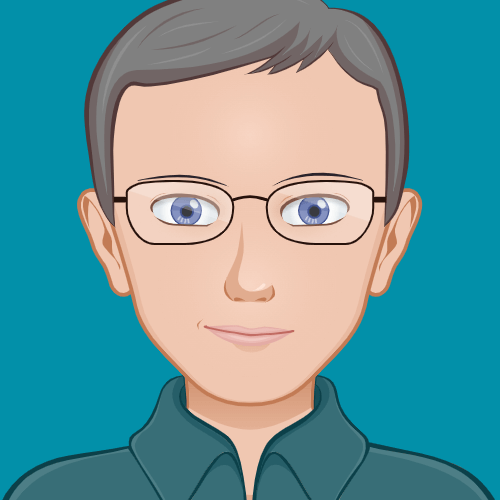Key Takeaways:
- Smartphone astrophotography is a growing trend, allowing enthusiasts to capture the night sky using their phone cameras.
- Adapters and mounts are essential tools for stabilizing your smartphone and aligning it with a telescope.
- Apps and settings play a crucial role in enhancing the quality of your astrophotography.


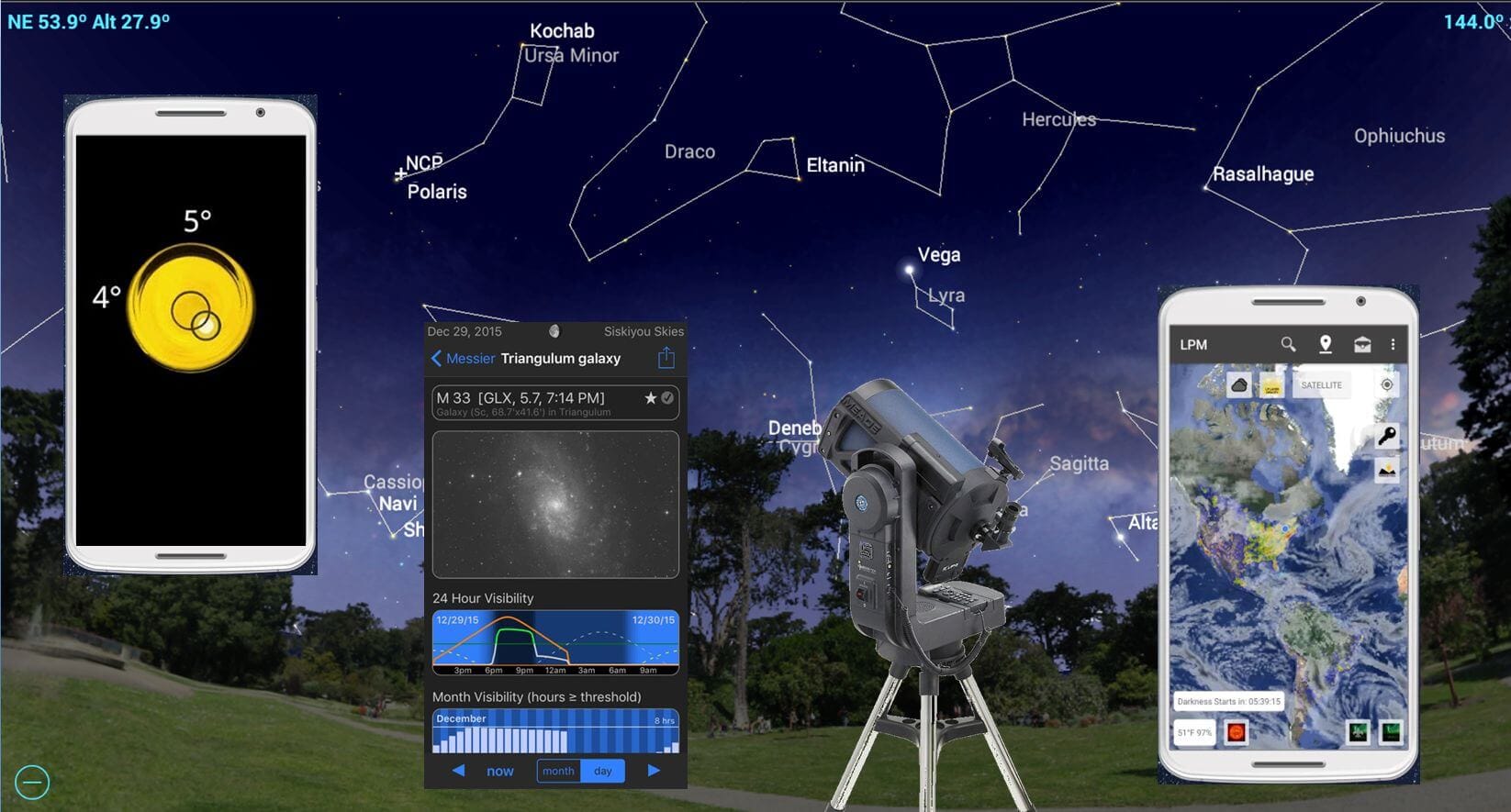
Introduction
In an age where technology is advancing at a breakneck pace, the idea of using a smartphone as a telescope and turning it into a smart telescope might sound like science fiction. However, with the right tools and techniques, your smartphone camera can indeed capture stunning images of the night sky.
This article will guide you through the process, from selecting the right equipment to mastering the necessary settings and apps.
The Basics of Smartphone Astrophotography
Smartphone astrophotography is the practice of using your phone's camera to photograph celestial objects. While a dedicated astrophotography camera offers superior quality, smartphones provide a convenient and accessible alternative.
With advancements in camera technology, modern smartphones are capable of capturing impressive images of the moon, planets, and even some deep sky objects.
Essential Equipment for Smartphone Astrophotography
To get started, you'll need a few key pieces of equipment. A cell phone mount or smartphone adapter is crucial for attaching your phone to a telescope. This ensures stability and proper alignment.
Additionally, a remote shutter release can help minimize vibrations, resulting in clearer images. A red dot finder can assist in locating objects in the night sky.
Choosing the Right Telescope
While most telescopes can be used with a smartphone, some are better suited for astrophotography. Small telescopes are portable and easy to use, making them ideal for beginners.
Spotting scopes are another option, offering a wide field of view. For those seeking more detail, a first telescope with a larger aperture can capture more light, revealing fainter objects.



Setting Up Your Smartphone and Telescope
Once you have your equipment, it's time to set up. Attach your smartphone to the telescope using the adapter, ensuring the camera lens is aligned with the telescope's eyepiece. Voila! You have yourself a smart telescope.
Use a moon filter to reduce glare when photographing the moon. Adjust the focus until the image is sharp, and use a red light to preserve your night vision.
Mastering Camera Settings
To capture the best images, you'll need to adjust your camera settings. Increase the ISO setting to make the camera more sensitive to light, but be cautious of noise.
Use a long exposure to capture more detail, and set the shutter speed accordingly. Adjust the white balance to ensure accurate colors, and use digital zoom sparingly to avoid pixelation.
Utilizing Smartphone Apps
Several apps can enhance your astrophotography experience. Sky Safari is a popular choice, offering detailed star maps and object tracking. Camera apps like NightCap and ProCam provide advanced settings and controls.
For Android phones, a camera app like the Camera FV-5 offers similar features. These apps can help you locate objects, adjust settings, and even control your camera remotely.
Techniques for Capturing the Night Sky
There are several techniques you can use to capture stunning images of the night sky. Afocal photography involves holding your smartphone camera up to the telescope's eyepiece.
This method is simple and effective, especially for beginners. Star hopping is another technique, where you use bright stars as reference points to locate fainter objects.



Photographing the Moon and Planets
The moon is one of the easiest objects to photograph, thanks to its brightness and size. Use a moon filter to reduce glare and enhance detail.
For planets, a telephoto lens can help magnify the image. Adjust the focus and exposure settings to capture the best possible image. Experiment with different settings to find what works best for your smartphone and telescope.
Capturing Deep Sky Objects
Photographing deep sky objects like galaxies and nebulae requires more advanced techniques. Use a long exposure to capture more light, and increase the ISO setting to enhance sensitivity.
A remote shutter release can help minimize vibrations. Post-processing software can also enhance the resulting image, bringing out more detail and color.
Overcoming Light Pollution
Light pollution can be a significant challenge for astrophotographers. To minimize its effects, find a dark location away from city lights.
Use a red light to preserve your night vision, and adjust your camera settings to compensate for the ambient light. Filters can also help reduce light pollution, improving the quality of your images.
Post-Processing Your Images
Post-processing is an essential step in astrophotography. Software like Adobe Photoshop and Lightroom can help enhance your images, bringing out more detail and color.
Adjust the brightness, contrast, and saturation to improve the overall quality. Experiment with different settings to achieve the desired result.
Sharing Your Astrophotography
Once you've captured and processed your images, it's time to share them with the world. Social media platforms like Instagram and Facebook are great for showcasing your work.
Join online communities and forums to connect with other astrophotographers and share tips and techniques. Your smartphone astrophotography journey is just beginning, and there's always more to learn and explore.



Case Study: Capturing the Orion Nebula with a Smartphone
One amateur astrophotographer, John, used his smartphone to capture stunning images of the Orion Nebula. Using a small telescope and a smartphone adapter, he was able to align his phone's camera with the telescope's eyepiece.
By adjusting the ISO setting and using a long exposure, he captured detailed images of the nebula. Post-processing software helped enhance the colors and details, resulting in a breathtaking image.
Case Study: Photographing the Moon with an iPhone
Sarah, another amateur astrophotographer, used her iPhone to photograph the moon. She attached her phone to a spotting scope using a smartphone adapter and used a moon filter to reduce glare.
By adjusting the focus and exposure settings, she captured clear and detailed images of the moon's surface. Sharing her images on social media, she received praise and encouragement from the astrophotography community.
Tips for Beginners
If you're new to smartphone astrophotography, start with simple objects like the moon and bright stars. Use a smartphone adapter to stabilize your phone and align it with the telescope.
Experiment with different settings and techniques to find what works best for you. Join online communities and forums to learn from other astrophotographers and share your experiences.
Advanced Techniques for Experienced Astrophotographers
For those with more experience, try photographing deep-sky objects like galaxies and nebulae. Use a long exposure and high ISO setting to capture more detail.
Experiment with different filters and post-processing techniques to enhance your images. Consider investing in additional equipment like a remote shutter release and a red dot finder to improve your results.
Conclusion
So, can I use my smartphone as a telescope? Yes, it is not only possible but also a rewarding and accessible way to explore the night sky. With the right equipment, settings, and techniques, you can capture stunning images of celestial objects.
Whether you're a beginner or an experienced astrophotographer, there's always more to learn and discover. So grab your smartphone, head outside, and start capturing the beauty of the universe.
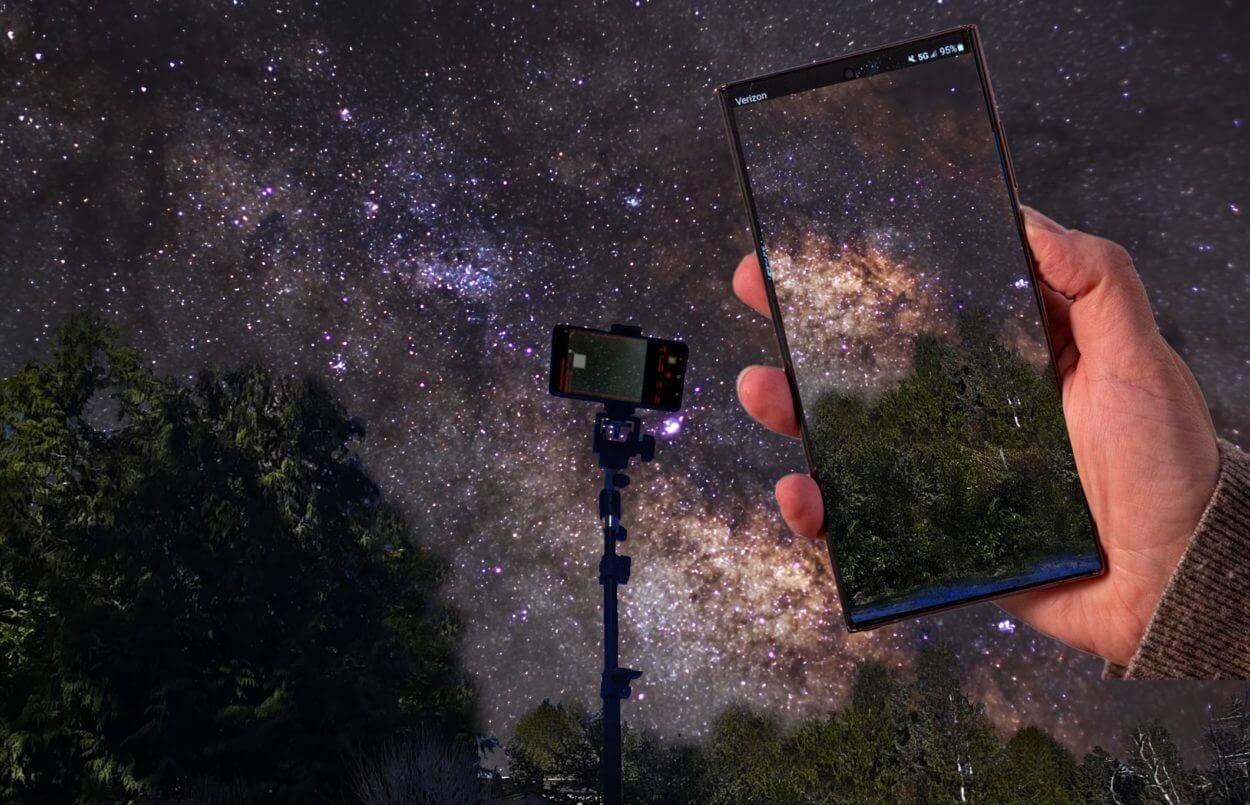


Summary
Smartphone astrophotography is a growing trend that allows enthusiasts to capture stunning images of the night sky using their phone cameras. With the right equipment, settings, and techniques, you can photograph celestial objects like the moon, planets, and deep sky objects.
Essential tools include a smartphone adapter, remote shutter release, and red dot finder. Adjusting camera settings like ISO, shutter speed, and white balance is crucial for capturing the best images. A phone app like the Sky Safari and Camera FV-5 can enhance your astrophotography experience.
Post-processing software can further improve your images, bringing out more detail and color. Whether you're a beginner or an experienced astrophotographer, there's always more to learn and explore.
FAQ
Can I use any smartphone for astrophotography?
Yes, most modern smart phones are capable of astrophotography. However, a top-quality smartphone's camera app with advanced settings will produce high-quality images.
Do I need a telescope to photograph the night sky with my smartphone?
While a telescope can enhance your images, it's not strictly necessary. You can capture images of the moon and bright stars with just your phone camera.
What apps are recommended for smartphone astrophotography?
Apps like Sky Safari, NightCap, ProCam, and Camera FV-5 are popular choices for enhancing your astrophotography experience. They offer advanced settings and controls to help you capture the best images.
Be sure to check out our article on the best smartphone telescopes!