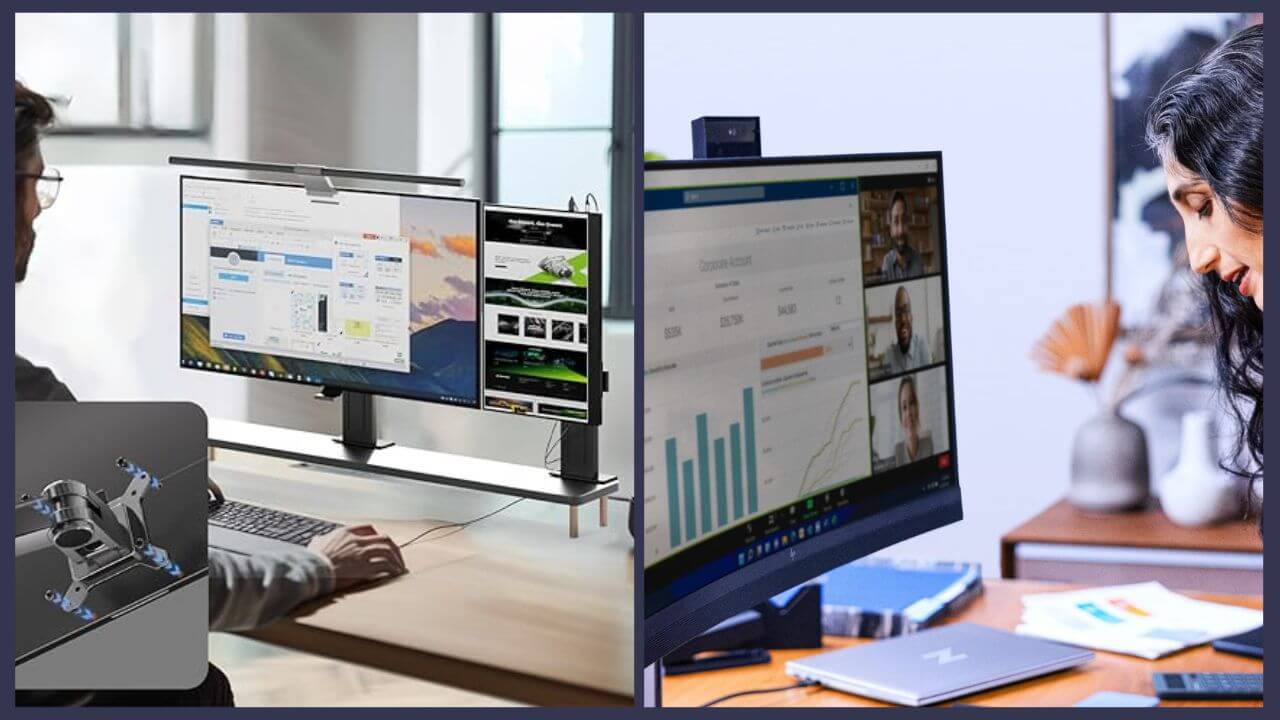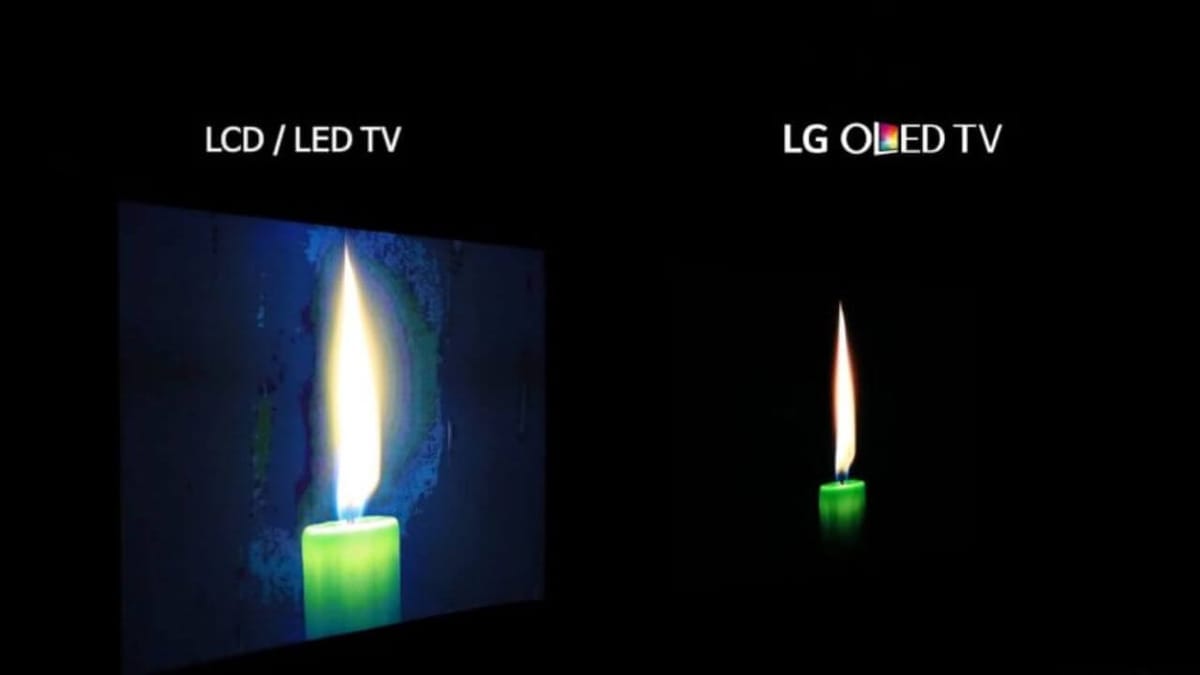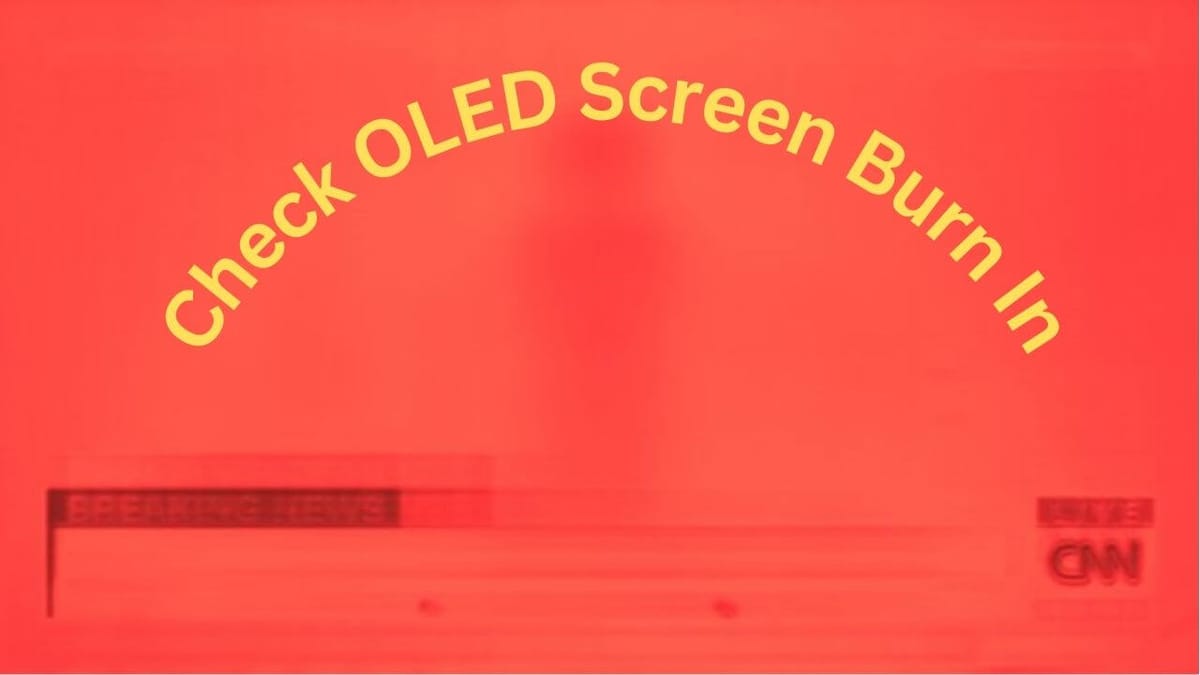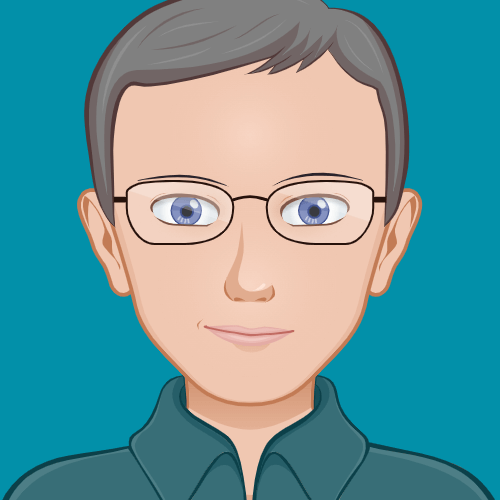Introduction
When it comes to computer monitors, the quest for the best display technology is ongoing. In recent years, OLED technology has gained significant attention, but is OLED good for computer monitors?
This comprehensive article will explore the advantages, disadvantages, and various aspects of using OLED panels in computer monitors. We'll delve into the world of OLED TVs, OLED panels, and their applications in PC monitors, including OLED gaming monitors and OLED displays.



Understanding OLED Technology
What is OLED?
OLED (Organic Light Emitting Diode) technology is a type of display technology that uses organic compounds to emit light when an electric current is applied. Unlike traditional LCD monitors, OLED displays do not require a backlight, allowing for thinner and more flexible screens.
How OLED Panels Work
OLED panels consist of an organic layer sandwiched between two electrodes. When electricity passes through, the organic layer emits light, creating the image you see on the screen. This technology enables each pixel to emit its own light, resulting in exceptional image quality.
OLED vs. LCD: Key Differences
Backlighting: OLED panels do not require backlighting, while LCD monitors do.
Contrast Ratio: OLED displays have a higher contrast ratio due to their ability to produce true blacks.
Thickness: OLED screens are generally thinner than LCD screens.
Viewing Angles: OLED panels offer wider viewing angles compared to traditional LCD monitors.
Advantages of OLED Monitors
Superior Picture Quality
One of the most significant advantages of OLED monitors is their superior picture quality. The ability to turn off individual pixels results in true blacks and an infinite contrast ratio, enhancing the overall visual experience.
Exceptional Image Quality
OLED displays are known for their exceptional image quality. The colors are vibrant, and the images are sharp, making them ideal for tasks that require high color accuracy and image quality, such as video editing and graphic design.
High Contrast Ratios
The high contrast ratios of OLED monitors make them perfect for viewing content with dark scenes, such as movies and video games. The deep blacks and bright whites create a more immersive experience.
Low-Input Lag
For gamers, low input lag is crucial. OLED gaming monitors offer low input lag, ensuring a responsive gaming experience. This feature is especially beneficial for competitive gaming.
Wide Viewing Angles
The wide viewing angles of OLED monitors ensure that the image quality remains consistent, even when viewed from different angles. This is particularly useful for desktop use and multiple monitors setups.
High Resolution
OLED monitors are available in high resolutions, providing sharp and detailed images. This is essential for productivity tasks that require a lot of screen real estate, such as programming and data analysis.
High Refresh Rates
Many OLED gaming monitors come with high refresh rates, such as 120Hz or 144Hz. This results in smoother motion and a better gaming experience, especially in fast-paced games.
HDR Capabilities
OLED displays often come with HDR capabilities, providing a broader range of colors and better highlights. This enhances the visual quality of HDR content, making it more lifelike and immersive.



Great Pixel Density
The great pixel density of OLED monitors ensures that images are sharp and detailed. This is particularly important for tasks that require precision, such as photo editing and design work.
Disadvantages of OLED Monitors
Burn-In Issues
One of the primary concerns with OLED technology is burn-in. This occurs when static elements, such as the Windows task bar or game UI, are displayed for extended periods, causing permanent image retention.
Screen Burn
Screen burn is another term for burn-in and can be a significant issue for an OLED computer monitor. While manufacturers have implemented features like pixel shifting to mitigate this, it's still a risk for users who display static images frequently.
Maximum Brightness
OLED screens generally have lower maximum brightness compared to LCD monitors. This can be a disadvantage in bright rooms where higher brightness levels are needed to combat glare.
Brightness Limiter
Some OLED monitors come with a brightness limiter to prevent burn-in. While this helps protect the screen, it can also limit the overall brightness and impact the viewing experience.
Blue Light Emission
OLED displays emit blue light, which can cause eye strain and disrupt sleep patterns. While this is not unique to OLED technology, it's something to consider for prolonged use.
Applications of OLED Monitors
Gaming Monitors
OLED gaming monitors are becoming increasingly popular due to their low input lag, high refresh rates, and exceptional picture quality. They provide an immersive gaming experience with vibrant colors and deep blacks.
PC Monitors
For general PC monitor use, OLED displays offer excellent image quality and wide viewing angles. They are suitable for productivity tasks, media consumption, and casual gaming.
Video Editing
The color accuracy and high contrast ratios of OLED monitors make them ideal for video editing. Professionals can rely on precise colors and sharp details to produce high-quality content.
Console Gaming
Console gaming on OLED monitors provides an immersive experience with stunning visuals. The deep blacks and vibrant colors enhance the gaming experience, making it more enjoyable.
Desktop Use
For desktop use, OLED monitors offer a sleek and modern design with high resolutions and wide viewing angles. They are suitable for various tasks, from browsing the web to working on complex projects.
Choosing the Best OLED Monitor
Best OLED Gaming Monitor
When looking for the best OLED gaming monitor, consider factors such as refresh rate, input lag, and HDR capabilities. Popular options include the LG OLED and Samsung QD OLED models, which offer excellent gaming performance and visual quality.
Best OLED Displays
For those seeking the best OLED displays for general use, look for monitors with high resolution, great pixel density, and wide color gamut. These features ensure a sharp and vibrant image, suitable for various tasks.
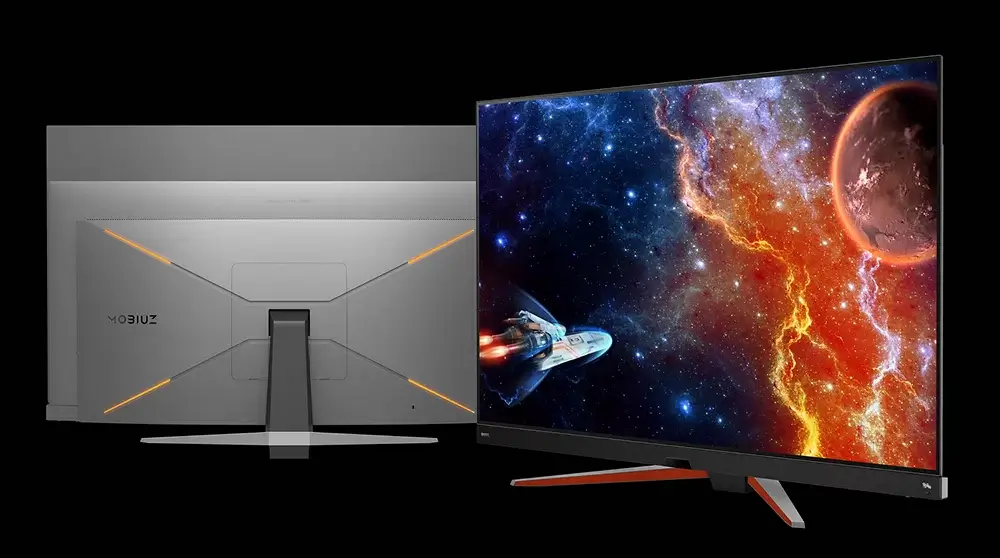


Curved Display
Some OLED monitors come with a curved display, providing a more immersive viewing experience. This is particularly beneficial for gaming and media consumption.
Multiple Monitors Setup
If you use multiple monitors, OLED displays offer consistent image quality across all screens. The wide viewing angles and high resolutions ensure a seamless experience.
Additional Features to Consider
USB Hub
A USB hub is a convenient feature that allows you to connect multiple peripherals directly to the monitor. This can help declutter your workspace and improve productivity.
Aspect Ratio
The aspect ratio of the monitor impacts the viewing experience. While the standard 16:9 ratio is common, some OLED monitors offer ultrawide ratios, such as 21:9, providing more screen real estate.
G-Sync Compatibility
Nvidia G-Sync compatibility ensures smooth gameplay by synchronizing the monitor's refresh rate with the GPU. This reduces screen tearing and stuttering, enhancing the gaming experience.
AMD FreeSync Premium
AMD FreeSync Premium is another technology that reduces screen tearing and stuttering. It's a valuable feature for gamers using AMD graphics cards.
High Contrast Ratios
The high contrast ratios of OLED monitors enhance the visual quality, making them suitable for various tasks, from gaming to professional work.
Bright Room Performance
Consider the monitor's performance in a bright room. While OLED screens generally have lower maximum brightness, some models are designed to perform well in well-lit environments.
Productivity Tasks
For productivity tasks, look for OLED monitors with high resolutions, great pixel density, and wide color gamut. These features ensure a sharp and vibrant image, suitable for various tasks.
Video Editing
The color accuracy and high contrast ratios of OLED monitors make them ideal for video editing. In order to create content of the highest caliber, professionals can rely on accurate colors and crisp details.
Gaming Performance
For gaming performance, consider factors such as refresh rate, input lag, and HDR capabilities. OLED gaming monitors offer an immersive experience with vibrant colors and deep blacks.
Competitive Gaming
For competitive gaming, low input lag, high refresh rates, and G-Sync or FreeSync compatibility are crucial. These features ensure a responsive and smooth gaming experience.
High Resolution
High resolution is essential for tasks that require a lot of screen real estate, such as programming and data analysis. OLED monitors are available in high resolutions, providing sharp and detailed images.
Pixel Shifting
Pixel shifting is a feature that helps prevent burn-in by slightly moving the image on the screen. While this can help mitigate the risk, it's still important to be cautious with static elements.



Conclusion
So, is OLED good for computer monitors? The answer depends on your specific needs and preferences. OLED monitors offer exceptional image quality, high contrast ratios, and low input lag, making them ideal for gaming, video editing, and productivity tasks. However, potential issues like burn-in and lower maximum brightness should be considered.
For those seeking the best OLED gaming monitor or the best OLED displays for general use, options like the LG OLED and Samsung QD OLED models are worth exploring. With features like high resolutions, great pixel density, and wide color gamut, these monitors provide an immersive and vibrant visual experience.
Ultimately, the decision to invest in an OLED monitor should be based on your specific use case and priorities. Whether you're a gamer, professional, or casual user, there's an OLED display that can meet your needs and enhance your overall experience.
FAQs
What are the advantages of using an OLED monitor over a traditional LCD monitor?
The primary advantages of OLED monitors over traditional LCD monitors include:
Superior Picture Quality: OLED displays offer true blacks and an infinite contrast ratio, resulting in more vibrant colors and sharper images.
Low Input Lag: OLED technology provides a more responsive experience, which is particularly beneficial for gaming.
Wide Viewing Angles: Unlike LCD monitors, OLED screens maintain consistent image quality from various angles, making them ideal for multiple monitor setups.
Thin and Lightweight Design: An OLED panel is generally slimmer and lighter than its LCD counterpart, allowing for more flexible and sleek monitor designs.
High Refresh Rates: Many OLED monitors support high refresh rates, such as 120Hz or 144Hz, providing smoother motion and a better gaming experience.
Are OLED monitors prone to burn-in, and how can I prevent it?
Yes, an OLED TV monitor can be prone to burn-in, which occurs when static elements like the Windows task bar or a game's UI are displayed for long periods, causing permanent image retention. However, there are several ways to mitigate this risk:
Pixel Shifting: Many OLED monitors come with a pixel shifting feature that slightly moves the image to prevent static elements from staying in the same position.
Screen Savers: Using dynamic screen savers that change frequently can help reduce the risk of burn-in.
Brightness Settings: Lowering the screen brightness can reduce the likelihood of burn-in.
Content Rotation: Regularly changing the content displayed on the screen can help prevent static images from causing burn-in.
Firmware Updates: Manufacturers often release firmware updates with features designed to minimize burn-in, so keeping your monitor's firmware up to date is beneficial.
Are OLED monitors worth the investment for gaming and productivity tasks?
OLED monitors can be a worthwhile investment for both gaming and productivity tasks due to several key benefits:
Gaming: For gamers, the low input lag, high refresh rates, and exceptional image quality of OLED gaming monitors enhance the overall gaming experience. Features like Nvidia G-Sync and AMD FreeSync Premium further improve performance by reducing screen tearing and stuttering.
Productivity: For productivity tasks such as video editing, graphic design, and programming, OLED monitors offer high resolutions, great pixel density, and wide color gamut. These features ensure precise colors and sharp details, which are essential for professional work.
Overall Experience: The superior picture quality and wide viewing angles of OLED monitors make them versatile for various uses, from casual browsing to intensive professional work.
While OLED monitors tend to be more expensive than traditional LCD monitors, their advanced features and superior performance can justify the investment for users who prioritize image quality and responsiveness. So don't let anyone tell you they use the same panel.
Check out our article on the best OLED monitors for you. Click here!