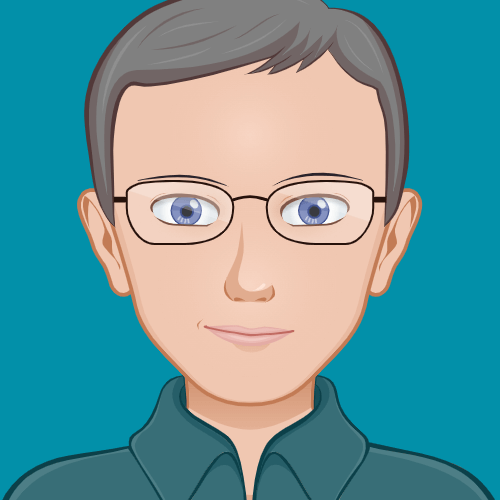In today’s fast-paced digital age, where multitasking is the name of the game, the question arises: are laptop screen extenders your next best tech investment? Given the growing need for efficiency and productivity, dual monitors have become a potentially transformative tool for professionals, gamers, and students alike. External monitors also play a crucial role in extending visual workspace, making it easier to multitask and replicate an office environment. This article delves into the world of laptop screen extenders, exploring their benefits, features, and whether they truly are a worthwhile investment.
Key Takeaways:
- Enhanced Productivity: Laptop screen extenders significantly boost productivity by providing additional screen space for multitasking.
- Portability and Convenience: These extenders are lightweight, foldable, and easy to set up, making them ideal for frequent travelers and remote workers.
- Versatile Connectivity: With options like USB-C and HDMI connectivity, laptop screen extenders are compatible with most modern laptops and other devices.


The Rise of Laptop Screen Extenders
The digital landscape is constantly evolving, and with it, the tools we use to navigate our daily tasks. Laptop screen extenders have become increasingly popular as they offer a simple solution to the limitations of a single screen. Having extra screen space can significantly improve productivity for laptop users who manage multiple tasks. Introducing laptop monitor extenders can further enhance productivity and mobility by providing additional screen space for tasks like gaming, coding, and multitasking. Whether you’re working on a project management tool, attending video calls, or referencing materials, an additional screen can enhance your workflow.
Laptop screen extenders are designed specifically for those who need more screen real estate without the bulk of a traditional monitor. They are compact, portable, and can easily fit into a laptop bag, making them perfect for those constantly on the move. With the ability to connect via USB-C or HDMI, these extenders offer seamless integration with most modern laptops.
What is a Laptop Screen Extender?
A laptop screen extender is a device that allows users to expand their laptop’s screen display, providing a larger and more versatile viewing experience. Essentially, it’s a portable monitor that connects to your laptop, offering additional screen space to enhance multitasking, boost productivity, and streamline your workflow. Whether you’re juggling multiple applications, working on complex projects, or simply need more room to spread out your work, a laptop screen extender can be a game-changer. These devices are designed to be lightweight and portable, making them an ideal companion for professionals, students, and anyone who needs to stay productive on the go.
How Laptop Screen Extenders Work
Laptop screen extenders work by connecting to your laptop through various methods such as USB, HDMI, or DisplayPort, and even wireless connections. Once connected, they provide an additional screen that can be used to display multiple applications, documents, or windows simultaneously. This setup allows you to work more efficiently and effectively, reducing the need to constantly switch between tabs or applications. Most laptop screen extenders are plug-and-play, meaning they require minimal setup. Simply connect the extender to your laptop, and it’s ready to use—no additional software installation is typically needed. This ease of use makes them accessible even for those who are not particularly tech-savvy.
Why Consider a Laptop Screen Extender?
For many, the idea of adding an extra screen to their setup might seem like a luxury. However, the benefits of a laptop screen extender go beyond just having more space. Extending a laptop's screen to create a larger visual workspace is one of the primary advantages, leading to increased productivity. With more screen space, you can have multiple applications open simultaneously, minimizing distractions and allowing you to focus on critical tasks.
Moreover, laptop screen extenders are not just for work. Gamers can enjoy an enhanced gaming experience with a dual monitor setup, while students can benefit from having reference materials open on one screen while taking notes on another. The versatility of these extenders makes them a valuable addition to any tech arsenal.

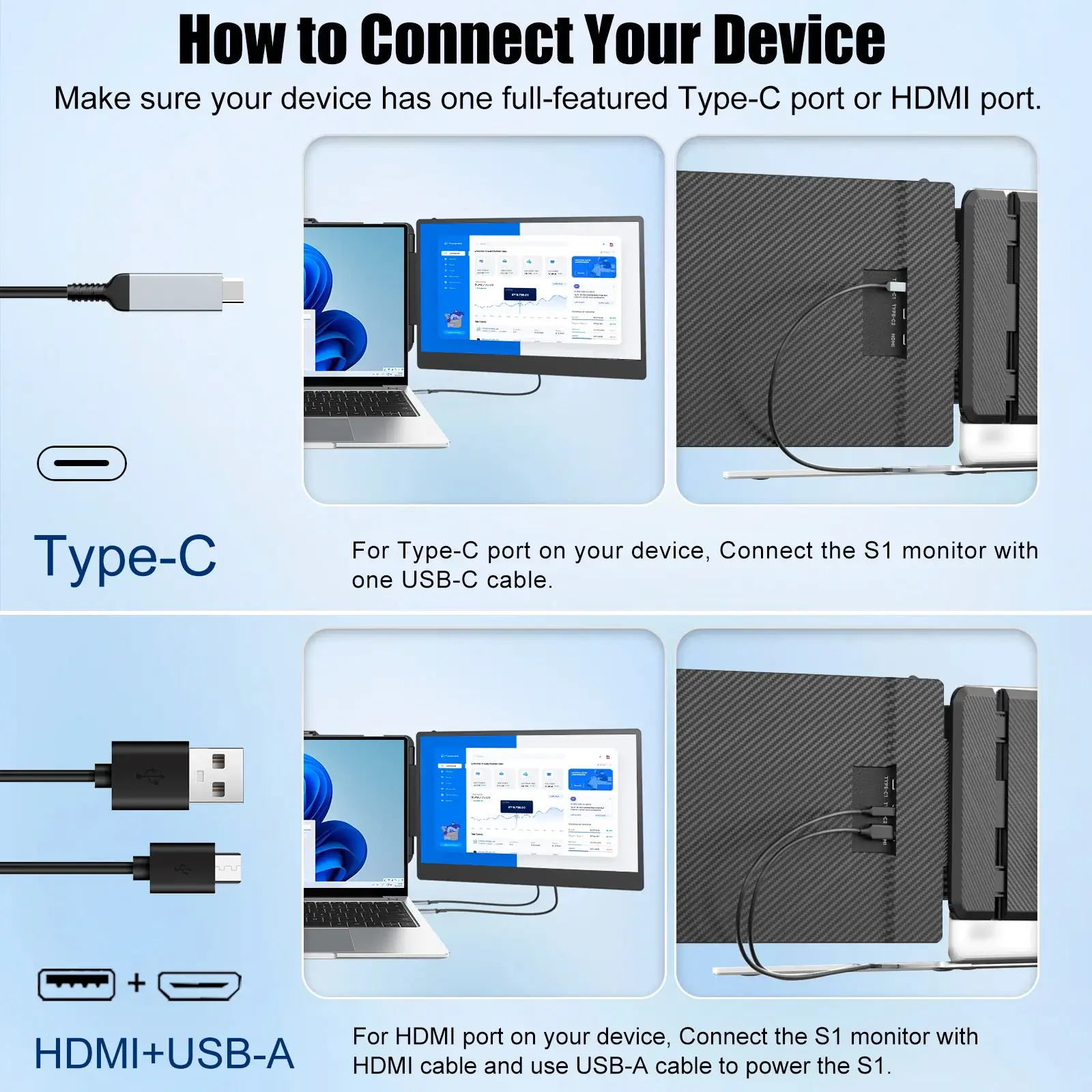
Features to Look For
When considering a laptop screen extender, it’s essential to look for features that align with your needs. One of the most important aspects is versatile connectivity options, including USB connectivity. Most laptop screen extenders offer USB-C and HDMI connectivity, ensuring compatibility with a wide range of devices. Additionally, some models come with built-in speakers, providing an all-in-one solution for audio and visual needs.
Another critical feature is the design. A lightweight and foldable design ensures easy portability, making it convenient for those who work remotely or travel frequently. The build quality is also crucial, as a durable extender will withstand the rigors of constant use. Lastly, consider the display settings and resolution. An HD display will provide clear and vibrant visuals, enhancing your overall experience.
Setting Up Your Laptop Screen Extender
Setting up a laptop screen extender is typically a straightforward process. Most models offer a plug-and-play setup, meaning you can connect the extender to your laptop via USB or HDMI and start using it immediately. This ease of setup makes it accessible even for those who are not tech-savvy.
Once connected, you can adjust the display settings to suit your preferences. Whether you want to mirror your primary screen or extend your desktop, the choice is yours. This flexibility allows you to customize your setup based on your specific needs, whether you're working on different tasks or enjoying a gaming session.
The Impact on Productivity
The impact of a laptop screen extender on productivity cannot be overstated. With additional screen space, such as connecting multiple monitors, remote workers can manage multiple tasks more efficiently. For instance, you can have your email open on one screen while working on a document on another. This setup reduces the need to constantly switch between windows, saving time and effort.
Moreover, for those involved in project management or other complex tasks, having multiple screens can be a competitive edge. By monitoring multiple aspects of a project simultaneously, you can ensure that nothing is overlooked. This increased productivity can lead to better outcomes and a more streamlined workflow.
Portability and Convenience
One of the standout features of laptop screen extenders is their portability. Unlike traditional monitors, these portable monitors are designed to be lightweight and compact, making them easy to carry around and enhancing productivity and versatility. Whether you’re a frequent traveler or someone who works remotely, a portable monitor can be a valuable tool.
The convenience of a laptop screen extender extends beyond just its portability. With a built-in stand, you can easily set up your extender wherever you are, whether it’s a coffee shop, airport lounge, or home office. This flexibility allows you to maintain your productivity no matter where you are.
Connectivity Options: USB Connectivity
When choosing a laptop screen extender, connectivity options are a crucial consideration. Most extenders offer USB-C and HDMI connectivity, ensuring compatibility with a wide range of devices. This versatility means you can use your extender with different laptop models and other devices, such as tablets or smartphones.
Additionally, some extenders come with USB-A ports, providing even more connectivity options. This feature allows you to connect additional peripherals, such as a keyboard or mouse, further enhancing your setup. With these options, you can create a comprehensive workstation that meets all your needs


The Versatility of Laptop Screen Extenders in Education
Laptop screen extenders are revolutionizing the fast-paced world of education, where multitasking is crucial. Imagine a teacher managing lesson plans, video calls, and reference materials simultaneously.
Educators, equipped with a laptop screen extender, can effectively handle multiple tasks, thereby boosting productivity and reducing distraction. The additional screen space enables a dual monitor configuration, simplifying the display of presentation settings while simultaneously monitoring chat windows. This setup is not just a luxury but a necessity for those constantly moving between different tasks.
For students, the benefits are equally compelling. Picture a college student working on a project management tool while referencing online resources and attending a virtual lecture. A laptop monitor extender provides the additional screen space needed to keep everything organized.
Most modern laptops support USB C connectivity, making it easy to set up an external monitor. The lightweight and foldable design of many screen extenders ensures easy portability, fitting snugly in a laptop bag. This makes them a worthwhile investment for students seeking a competitive edge in their studies.
Laptop Screen Extenders: A Boon for Creative Professionals
Creative professionals, such as graphic designers and video editors, often require more than one screen to bring their visions to life. Understanding how laptop monitor extenders work, with their plug-and-play nature and ease of installation, highlights their suitability for enhancing screen real estate.
With an HD display and HDMI connectivity, these extenders ensure that colors and details are rendered accurately, which is critical for design work. The ability to have multiple screens allows creatives to work on one monitor while using another for reference information, making it easier to manage complex projects.
Moreover, the plug-and-play nature of most laptop screen extenders means that they can be easily integrated into any workspace. For those who work remotely or are frequent travelers, the compact design of these extenders offers easy portability without compromising on build quality.
With features like built-in speakers and USB A connectivity, they cater to the diverse needs of creative professionals. Whether it’s for sketching, editing, or brainstorming, having an additional screen can significantly boost productivity and creativity, making it a critical tool in the arsenal of any creative professional.
Enhancing Your Gaming Experience
For gamers, a laptop screen extender can be a game changer. With a dual monitor setup, you can enjoy a more immersive gaming experience. Whether you're playing a fast-paced shooter or a strategy game, having an extra screen can provide a broader view of the action.
Moreover, a laptop screen extender can also be used to display chat windows or other reference information while gaming. This setup allows you to stay connected with friends or access critical information without interrupting your gameplay. The result is a more enjoyable and seamless gaming experience.


The Role in Remote Work
In the era of remote work, having the right tools is essential for maintaining productivity. A laptop screen extender can play a significant role in creating an efficient remote work setup. With additional screen space, you can manage multiple tasks simultaneously, from video calls to document editing.
Furthermore, a laptop screen extender can help minimize distractions by allowing you to keep all your essential applications open and visible. This setup ensures you can stay focused on your work, even in a home environment where distractions are common. As a result, you can maintain a high level of productivity, even when working remotely.
The Investment Perspective
When considering whether a laptop screen extender is a worthwhile investment, it's essential to weigh the benefits against the cost. While the initial investment may seem significant, the long-term benefits of increased productivity and convenience can outweigh the cost.
Moreover, with the wide range of options available, you can find a laptop screen extender that fits your budget and needs. Whether you're looking for a high-end model with advanced features or a more affordable option, there's something for everyone. This flexibility makes it easier to find a solution that meets your specific requirements.
Top Laptop Screen Extenders in the Market
There are various laptop screen extenders available in the market, each with its unique features and specifications. Here are some top picks:
- Trio: A professional-grade laptop monitor extender that offers a 13.3” or 14.1” display. It features two built-in sliding 1080p full HD displays and optional magnets for easy attachment, making it perfect for those who need a robust and flexible setup.
- Duex Float: This sleek and modern laptop monitor extender offers a 13.3” Full HD display. It’s compatible with various laptop models and is ideal for tasks that require extra vertical screen space.
- Duex Plus: A versatile dual-monitor extender that provides two 12.5” Full HD screens. It’s compatible with a wide range of laptop models and offers the flexibility needed for multitasking.
- Glance: A portable standalone laptop monitor extender that offers a 15.6” Full HD display. Its lightweight and foldable design make it ideal for travelers and remote workers who need a reliable and portable solution.
Troubleshooting Common Issues
When using a laptop screen extender, you might encounter common issues such as connectivity glitches, display anomalies, or driver troubles. Here are some troubleshooting tips:
- Check the Connection: Ensure that all cables are securely connected. If using a wireless connection, make sure both devices are on the same network.
- Configure Properly: Verify that the extender is properly configured in your laptop’s display settings. You may need to adjust the resolution or orientation.
- Update Drivers: Ensure that your laptop’s drivers are up to date. Sometimes, outdated drivers can cause compatibility issues.
- Restart Devices: A simple restart of both your laptop and the screen extender can often resolve minor glitches.
The Future of Laptop Screen Extenders
As technology continues to advance, the future of laptop screen extenders looks promising. With ongoing innovations in design and functionality, these extenders are becoming more versatile and user-friendly. This evolution means that laptop screen extenders will continue to be a valuable tools for professionals, gamers, and students alike.
Furthermore, as remote work and digital nomadism become more prevalent, the demand for portable and efficient tech solutions will only increase. Laptop screen extenders are well-positioned to meet this demand, offering a practical and effective solution for those seeking to enhance their productivity and convenience.


Summary
Laptop screen extenders have emerged as a valuable tool for those seeking to enhance their productivity and convenience. With features like increased screen space, portability, and versatile connectivity options, these extenders offer a practical solution for a wide range of users. Whether you're a professional, gamer, or student, a laptop screen extender can be a worthwhile investment that enhances your overall experience.
FAQ
What are the main benefits of using a laptop screen extender?
Laptop screen extenders provide additional screen space, which can significantly enhance productivity by allowing users to manage multiple tasks simultaneously. They are also portable and easy to set up, making them ideal for remote work and travel.
Are laptop screen extenders compatible with all laptops?
Most laptop screen extenders offer USB-C and HDMI connectivity, ensuring compatibility with a wide range of modern laptops. However, it's essential to check the specifications of your laptop to ensure compatibility.
Can a laptop screen extender improve my gaming experience?
Yes, a laptop screen extender can enhance your gaming experience by providing a dual monitor setup. This setup allows for a more immersive experience and the ability to display chat windows or reference information without interrupting gameplay.
What is the maximum resolution supported by laptop screen extenders?
The maximum resolution supported by laptop screen extenders varies depending on the model and manufacturer. Typically, resolutions range from 1080p to 4K. It’s essential to check the specifications of the extender to ensure it meets your resolution needs.
Can I use a laptop screen extender with a Mac?
Yes, many laptop screen extenders are compatible with Mac laptops. However, it’s crucial to ensure that the extender is specifically designed for Mac compatibility. Follow the correct installation procedures, and you should be able to enjoy the benefits of an extended screen on your Mac.