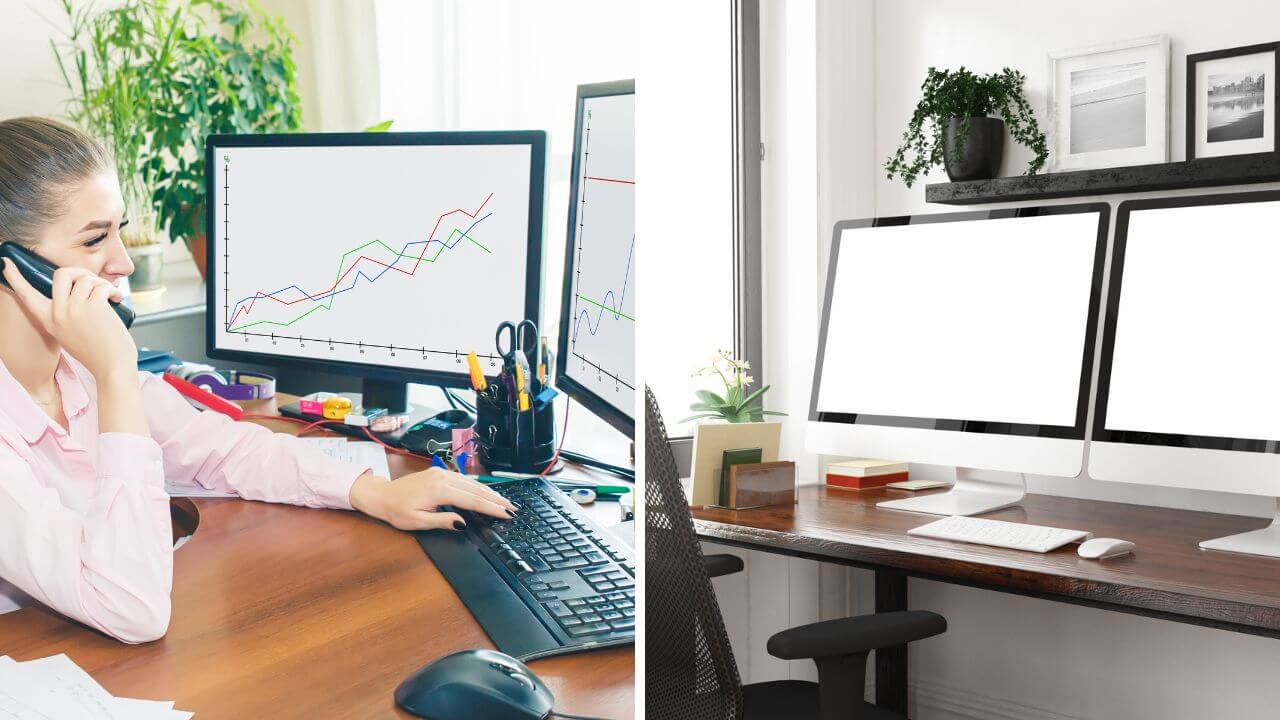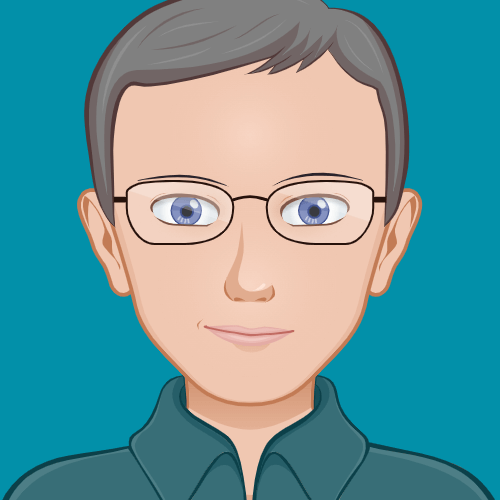Key Takeaways:
- Proper use of armrests can prevent strain and discomfort.
- Ergonomic adjustments are crucial for maintaining a neutral position.
- Regular breaks and proper posture can reduce the risk of repetitive strain injuries.

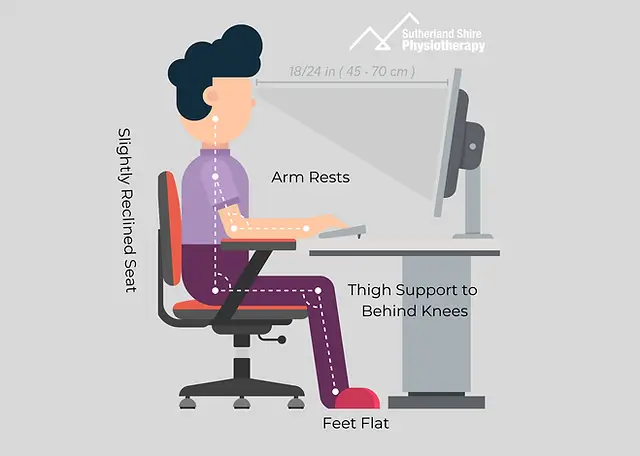

Introduction
Typing is an integral part of our daily lives, whether for work or leisure. However, the question "should I use armrests while typing?" often arises. This article delves into the benefits and potential drawbacks of using armrests, providing a comprehensive guide to help you make an informed decision.
The Role of Armrests in Typing
Armrests can provide additional support to your arms and shoulders, reducing the strain on your upper extremity muscles. When typing, your arms should be positioned directly at right angles to your body, with your shoulders relaxed. Armrests can help maintain this posture, preventing shoulder pain and discomfort.
However, improper use of armrests can lead to increased ergonomic risks of developing discomfort or repetitive strain injuries. It's essential to ensure that your armrests are adjustable and provide adequate support to your forearms without causing your shoulders to hunch.
Ergonomic Benefits of Armrests
Using armrests can significantly reduce the strain on your shoulder muscles and upper extremities. By providing a resting place for your arms, armrests help maintain proper alignment and reduce the risk of carpal tunnel syndrome. This is particularly important for those who spend long hours typing.
Additionally, armrests can help keep your wrists in a neutral position, preventing wrist pain and contact stress. This is crucial for maintaining a healthy typing posture and avoiding repetitive strain injuries.
Proper Alignment and Posture
Maintaining proper alignment while typing is essential for preventing strain and discomfort. Your chair height should be adjusted so that your elbows are at right angles and your wrists are in a neutral position. Armrests can help achieve this alignment by providing support to your forearms.
It's also important to ensure that your keyboard and mouse are positioned at the right height and distance.
An ergonomic keyboard tray can help position your keyboard correctly, while a mouse pad with wrist support can reduce strain on your wrist.
Adjustable Armrests for Optimal Support
An adjustable armrest is crucial for providing adequate support while typing. It allows you to customize the height and angle of the armrest to suit your body and typing style. This ensures that your arms are supported without causing strain on your shoulders or wrists.
When adjusting your armrests, make sure they are positioned so that your forearms are parallel to the floor and your wrists are in a neutral position. This will help prevent strain and discomfort while typing.
Ergonomic Keyboards and Mouse Pads
Ergonomic keyboards and mouse pads can significantly reduce the strain on your wrists and forearms while typing. These devices are designed to promote a neutral wrist position and reduce contact stress, preventing repetitive strain injuries.
An ergonomic keyboard tray can help position your keyboard at the right height and angle, while a mouse pad with wrist support can provide additional comfort and reduce strain on your wrist.
Preventing Carpal Tunnel Syndrome
Carpal tunnel syndrome is a common condition among those who spend long hours typing at their desk. It occurs when the median nerve in the wrist is compressed, leading to pain, numbness, and tingling in the hand and fingers. Proper use of armrests and ergonomic devices can help prevent this condition.
Maintaining a neutral wrist position and taking regular breaks are crucial for preventing carpal tunnel syndrome. Additionally, using a wrist rest can provide support and reduce the strain on your wrist.
The Impact of Armrests on Typing Speed and Accuracy
Using armrests can impact your typing speed and accuracy. Proper support can help maintain a steady typing rhythm and reduce fatigue, leading to improved typing performance.
However, if armrests are not adjusted correctly, they can hinder your movement and reduce typing efficiency.
It's important to find the right balance between support and freedom of movement. Adjustable armrests can help achieve this balance, allowing you to type comfortably and efficiently.
The Importance of Proper Wrist Position
Maintaining a proper wrist position is crucial for preventing strain and discomfort while typing. Your wrists should be in a neutral position, with your fingers resting lightly on the keys. This helps reduce the risk of repetitive strain injuries and carpal tunnel syndrome.
Using a wrist rest can provide additional support and help maintain a neutral wrist position. It's important to ensure that your wrist rest is positioned correctly and does not cause your wrists to bend or strain.
The Role of Forearm Supports
Forearm supports can provide additional comfort and reduce strain on your upper extremities while typing. These supports are designed to keep your forearms in a neutral position, preventing strain on your shoulders and wrists.
When using forearm supports, it's important to ensure that they are positioned correctly and provide adequate support without causing discomfort.
Adjustable forearm supports can help achieve the right balance between support and freedom of movement.
The Impact of Armrests on Shoulder Pain
Shoulder pain is a common issue among those who spend long hours typing. Proper use of armrests can help prevent shoulder pain by providing support to your arms and reducing the strain on your shoulder muscles.
It's important to ensure that your armrests are adjusted correctly and provide adequate support without causing your shoulders to hunch. This will help maintain proper alignment and reduce the risk of shoulder pain.
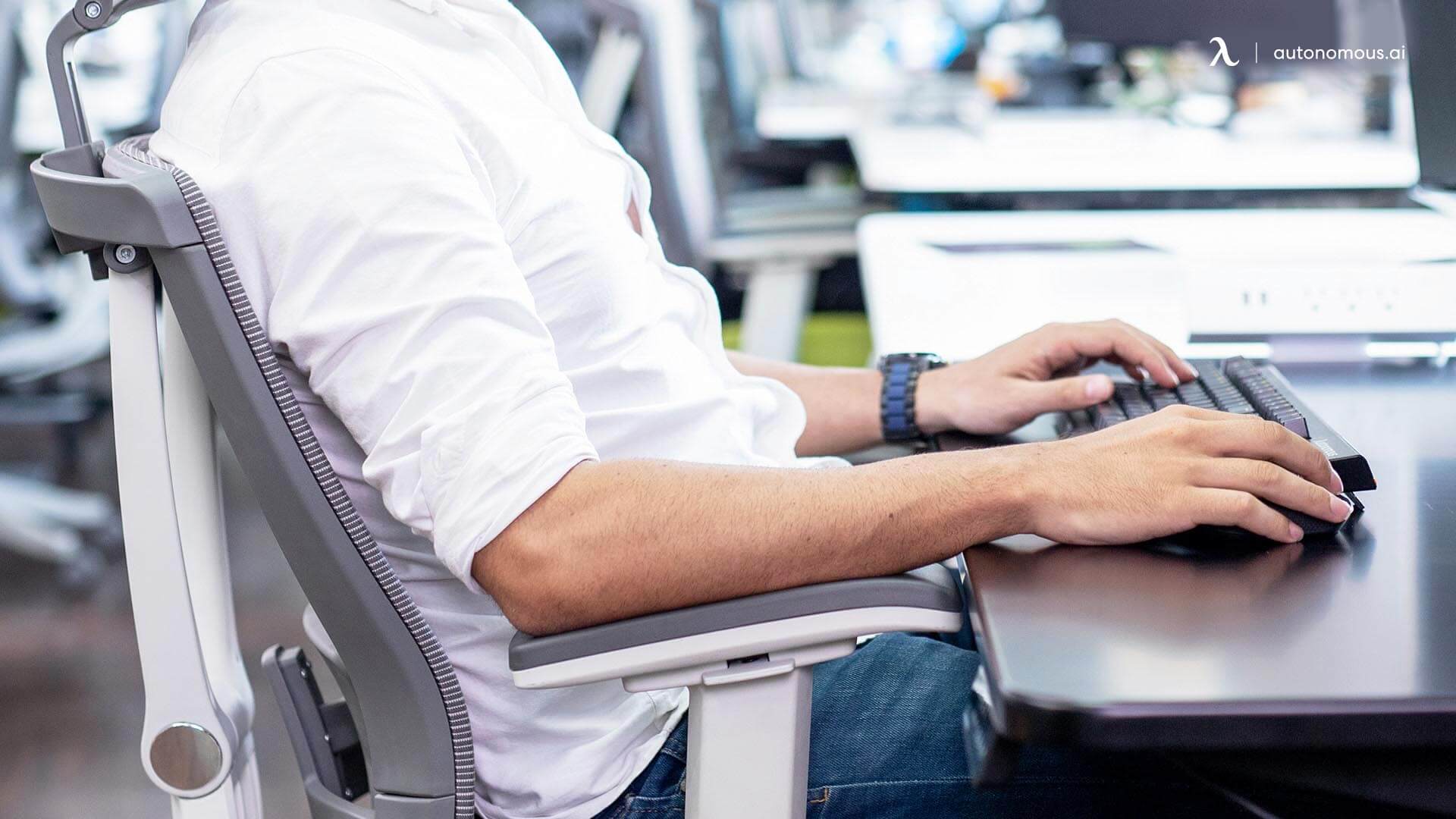


The Role of Armrests in Preventing Repetitive Strain Injuries
Repetitive strain injuries are common among those who spend long hours typing. These injuries occur when the same muscles and tendons are used repeatedly, leading to strain and discomfort.
Proper use of armrests can help prevent these injuries by providing support and reducing the strain on your muscles and tendons.
Maintaining a neutral wrist position and taking regular breaks are crucial for preventing repetitive strain injuries.
Additionally, using ergonomic devices like wrist rests and forearm supports can provide additional comfort and reduce the risk of injury.
The Importance of Proper Elbow Position
Maintaining a proper elbow position is crucial for preventing strain and discomfort while typing. Your elbows should be at right angles, with your forearms parallel to the floor.
This helps maintain proper alignment and reduces the risk of strain on your shoulders and wrists.
Using adjustable armrests can help achieve the right elbow position, providing support and reducing the strain on your upper extremities.
It's important to ensure that your armrests are positioned correctly and provide adequate support without causing discomfort.
The Role of Armrests in Reducing Neck Strain
Neck strain is a common issue among those who spend long hours typing. Proper use of armrests can help reduce neck strain by providing support to your arms and shoulders, preventing your neck muscles from overworking.
It's important to ensure that your armrests are adjusted correctly and provide adequate support without causing your shoulders to hunch. This will help maintain proper alignment and reduce the risk of neck strain.
The Impact of Armrests on Overall Typing Comfort
Using armrests can significantly improve overall typing comfort by providing support and reducing strain on your upper extremities.
Properly adjusted armrests can help maintain proper alignment and prevent discomfort, leading to a more comfortable typing experience.
It's important to ensure that your armrests are positioned correctly and provide adequate support without causing discomfort.
Adjustable armrests can help achieve the right balance between support and freedom of movement.
The Role of Armrests in Preventing Fatigue
Fatigue is a common issue among those who spend long hours typing. Proper use of armrests can help prevent fatigue by providing support and reducing the strain on your muscles and tendons. This helps maintain a steady typing rhythm and reduces the risk of muscle fatigue.
Taking regular breaks and using ergonomic devices like wrist rests and forearm supports can also help prevent fatigue and improve overall typing comfort.
The Role of Armrests in Preventing Wrist Pain
Wrist pain is a common issue among those who spend long hours typing while sitting at their desk. Proper use of armrests can help prevent wrist pain by providing support and reducing the strain on your wrists. This helps maintain a neutral wrist position and reduces the risk of repetitive strain injuries.
Using a wrist rest can provide additional support and help maintain a neutral wrist position. It's important to ensure that your wrist rest is positioned correctly and does not cause your wrists to bend or strain.
The Impact of Armrests on Typing Efficiency
Using armrests can impact your typing efficiency. Proper support can help maintain a steady typing rhythm and reduce fatigue, leading to improved typing performance.
However, if armrests are not adjusted correctly, they can hinder your movement and reduce typing efficiency.
It's important to find the right balance between support and freedom of movement. Adjustable armrests can help achieve this balance, allowing you to type comfortably and efficiently.
The Role of Armrests in Preventing Shoulder Pain
Shoulder pain is a common issue among those who spend long hours typing. Proper use of armrests can help prevent shoulder pain by providing support to your arms and reducing the strain on your shoulder muscles.
It's important to ensure that your armrests are adjusted correctly and provide adequate support without causing your shoulders to hunch. This will help maintain proper alignment and reduce the risk of shoulder pain.
The Importance of Proper Chair Adjustments
Proper chair adjustments are crucial for maintaining proper alignment and preventing strain while typing. Your chair height should be adjusted so that your feet are flat on the floor and your knees are at right angles. This helps maintain a neutral spine position and reduces the risk of back pain.
A chair with lumbar support can provide additional comfort and prevent strain on your lower back. It's also important to ensure that your backrest supports the natural curve of your spine.


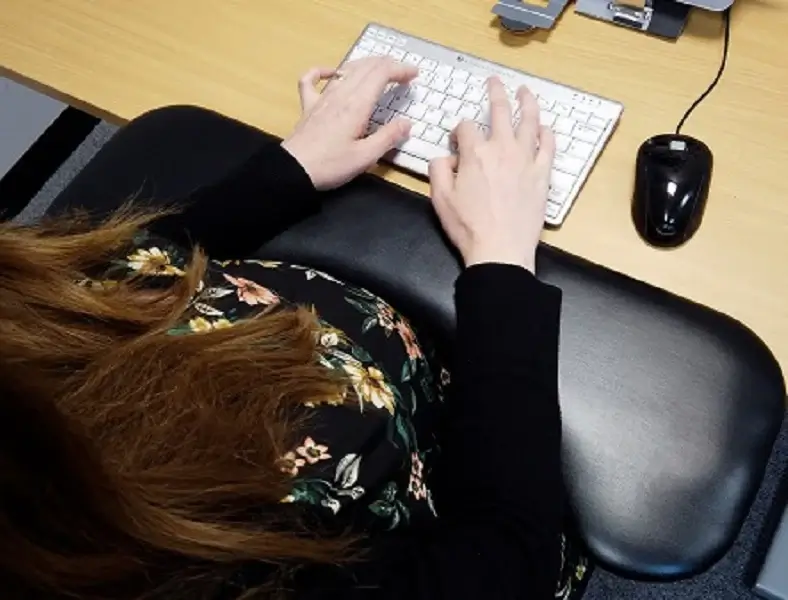
Summary
In conclusion, using armrests while typing can provide significant benefits, including reducing strain on your upper extremities, preventing repetitive strain injuries, and improving overall typing comfort.
However, it's crucial to ensure that your armrests are adjustable and provide adequate support without causing discomfort. Proper alignment, regular breaks, and ergonomic devices like wrist rests and forearm supports can further enhance your typing experience and prevent strain and discomfort.
FAQ
Can using armrests prevent carpal tunnel syndrome?
Yes, using arm rests can help maintain a neutral wrist position, reducing the strain on your wrists and preventing carpal tunnel syndrome.
How often should I take breaks while typing?
It's recommended to take a break every 30 minutes to stretch and move around, preventing muscle fatigue and strain.
Are ergonomic keyboards and mouse pads necessary?
Ergonomic keyboards and mouse pads can significantly reduce strain on your wrists and forearms, promote a neutral wrist position and prevent repetitive strain injuries.
Click to see our article on the best modern home office desks for additional comfort!