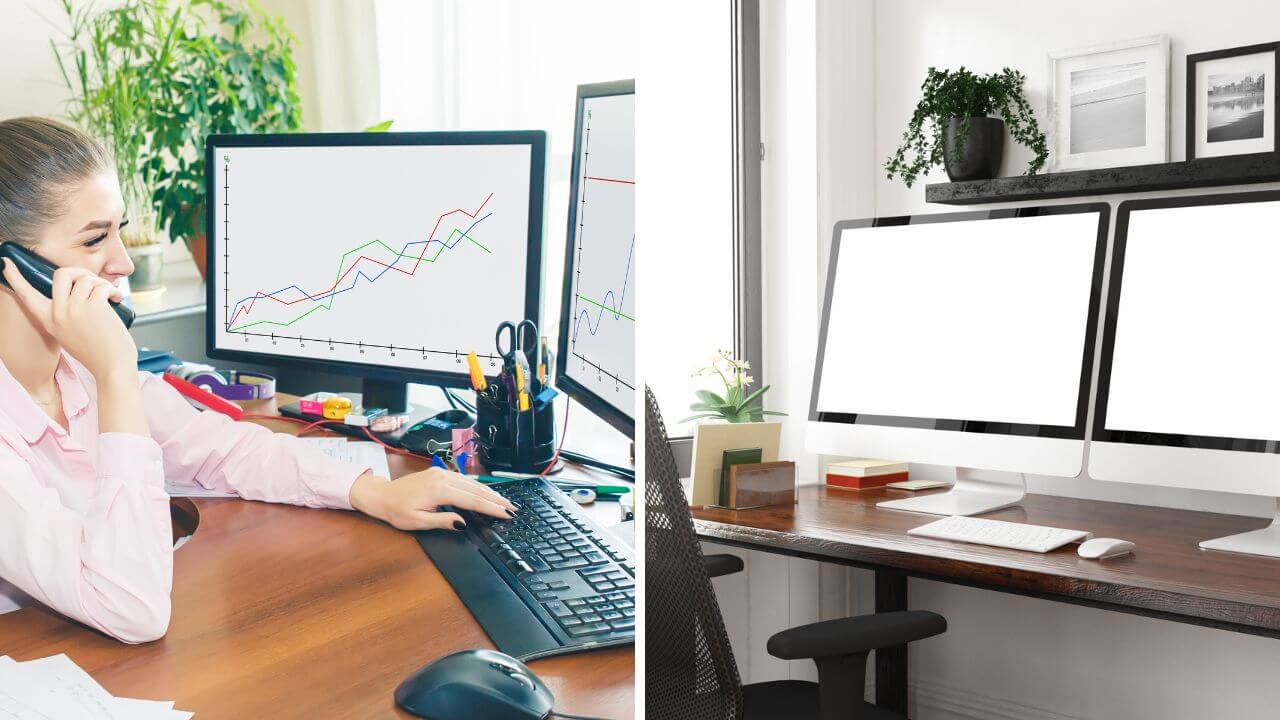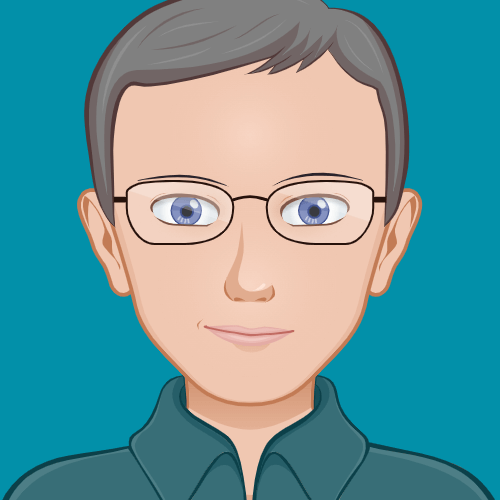Key Takeaways:
- Ergonomic keyboards can significantly reduce the risk of carpal tunnel syndrome and repetitive strain injuries.
- Choosing the right ergonomic keyboard involves considering factors like keyboard layout, key type, and additional features such as a cushioned palm rest.
- Ergonomic keyboards come in various designs, including split keyboards and compact keyboards, each catering to different ergonomic needs and preferences.


Understanding Ergonomic Keyboards
Ergonomic keyboards are designed to provide a more natural position for your hands and wrists, reducing the risk of carpal tunnel syndrome and repetitive strain injuries. Unlike traditional keyboards, ergonomic keyboards often feature split designs, angled keys, and cushioned palm rests to promote better posture and comfort during prolonged use.
When selecting an ergonomic keyboard, it's essential to consider your specific ergonomic needs and work environment. Factors such as keyboard height, key type, and additional features like a keyboard tray or wireless connectivity can significantly impact your overall comfort and productivity.
The Importance of Ergonomics
Ergonomics plays a crucial role in maintaining good posture and reducing unnecessary strain on your body. Using an ergonomic keyboard can help prevent upper limb disorders and muscle strain, which are common issues associated with prolonged computer use. By positioning your hands and wrists in a more natural angle, ergonomic keyboards can alleviate wrist pain and improve your overall well-being.
In addition to ergonomic keyboards, other ergonomic accessories, like an ergonomic mouse, office chair, and office desk, can further enhance your comfort and productivity. It's important to create a work environment that supports your ergonomic needs and allows for regular breaks to prevent strain and fatigue.
Types of Ergonomic Keyboards
There are various types of ergonomic keyboards available, each designed to cater to different ergonomic needs and preferences. Split keyboards, for example, are divided into two halves, allowing you to position each half at a more natural angle for your hands and wrists. This design can significantly reduce strain and promote a more comfortable computing experience.
Compact keyboards, on the other hand, are smaller and more portable, making them ideal for users with limited desk space or those who frequently travel. These keyboards often feature a more streamlined layout, eliminating the number pad to reduce the distance your hands need to travel, thereby minimizing strain. The following article discusses tips for buying an ergonomic keyboard.
Split Keyboards
Split keyboards are a popular choice for those seeking a more ergonomic typing experience. By dividing the keyboard into two halves, split keyboards allow you to position each half at a more natural angle, reducing strain on your wrists and forearms. This design can help prevent carpal tunnel syndrome and other repetitive strain injuries.
Many ergonomic keyboards feature adjustable split designs, allowing you to customize the angle and distance between the two halves to suit your personal preference. This flexibility can significantly enhance your comfort and productivity, making split keyboards an excellent option for those who spend long hours typing.
Compact Keyboards
Compact keyboards are designed to save space and reduce strain by eliminating unnecessary keys and features. These keyboards often lack a number pad, which can help reduce the distance your hands need to travel, minimizing strain on your wrists and fingers. Compact keyboards are ideal for users with limited desk space or those who frequently travel.
In addition to their space-saving design, compact keyboards can also promote better posture by encouraging you to keep your hands and wrists in a more natural position. This can help prevent upper limb disorders and other ergonomic issues associated with prolonged computer use.
Mechanical Keyboards
Mechanical keyboards are known for their durability and tactile feedback, making them a popular choice among typists and gamers. These keyboards use individual mechanical switches for each key, providing a more responsive and satisfying typing experience. Mechanical keyboards can also help reduce strain by requiring less force to press each key.
When choosing a mechanical keyboard, it's important to consider the type of switches used, as different switches offer varying levels of resistance and feedback. Some switches are designed to be quieter and require less force, making them more suitable for ergonomic use.
Wireless Keyboards
Wireless keyboards offer the convenience of a clutter-free workspace by eliminating the need for cables. These keyboards can be easily connected to your computer via Bluetooth or a USB receiver, allowing for greater flexibility in keyboard placement. Wireless keyboards can help reduce strain by allowing you to position the keyboard at a more comfortable angle and distance.
In addition to their ergonomic benefits, a wireless keyboard is also ideal for users who frequently move between different workstations or travel. The portability and convenience of wireless keyboards make them a popular choice for those seeking a more flexible and ergonomic computing experience.


Keyboard Trays
A keyboard tray can be a valuable addition to your ergonomic setup, allowing you to adjust the height and angle of your keyboard for optimal comfort. Keyboard trays can help reduce strain on your wrists and forearms by positioning the keyboard at a more natural angle, promoting better posture and reducing the risk of repetitive strain injuries.
When selecting a keyboard tray, it's important to consider factors such as adjustability, stability, and ease of installation. A well-designed keyboard tray can significantly enhance your ergonomic setup and improve your overall comfort and productivity.
Cushioned Palm Rests
Cushioned palm rests provide additional support for your wrists, helping to reduce strain and prevent wrist pain. These accessories are often included with ergonomic keyboards or can be purchased separately to enhance your existing keyboard setup. Cushioned palm rests can help maintain a more natural angle for your wrists, promoting better posture and reducing the risk of carpal tunnel syndrome.
When choosing a cushioned palm rest, it's important to consider factors such as material, thickness, and firmness. A high-quality palm rest can significantly improve your typing comfort and overall ergonomic experience.
Ergonomic Mice
An ergonomic mouse is an essential accessory for any ergonomic setup, helping to reduce strain on your hand and wrist. Ergonomic mice are designed to fit the natural shape of your hand, promoting a more comfortable and efficient computing experience. These mice often feature customizable buttons and adjustable sensitivity settings to suit your personal preference.
In addition to ergonomic mice, other accessories, like mouse pads with wrist support, can further enhance your comfort and reduce strain. It's important to choose an ergonomic mouse that complements your keyboard and overall ergonomic setup.
Keyboard Placement
Proper keyboard placement is crucial for maintaining good posture and reducing strain on your hands and wrists. Your keyboard should be positioned at a height and angle that allows your wrists to remain in a neutral position, with your forearms parallel to the ground. This can help prevent upper limb disorders and other ergonomic issues associated with prolonged computer use.
In addition to keyboard height and angle, it's also important to consider the distance between your keyboard and other accessories, like your mouse and monitor. Keeping these items within easy reach can help reduce strain and promote a more comfortable and efficient work environment.
Angled Keys
Angled keys are a common feature of ergonomic keyboards, designed to promote a more natural typing position. By angling the keys to match the natural curve of your hands, these keyboards can help reduce strain on your wrists and fingers, preventing repetitive strain injuries and other ergonomic issues.
Many ergonomic keyboards offer adjustable angled keys, allowing you to customize the angle to suit your personal preference. This flexibility can significantly enhance your typing comfort and overall ergonomic experience.
Wave Keys
Wave keys are another innovative feature found in some ergonomic keyboards, designed to provide a more comfortable typing experience. These keys are arranged in a wave-like pattern, matching the natural shape of your hands and fingers. This design can help reduce strain and promote better posture, preventing upper-limb disorders and other ergonomic issues.
When choosing a keyboard with wave keys, it's important to consider factors such as key spacing and tactile feedback. A well-designed wave key keyboard can significantly improve your typing comfort and overall ergonomic experience.
Split Design
The split design is a hallmark of many ergonomic keyboards, allowing you to position each half of the keyboard at a more natural angle for your hands and wrists. This design can help reduce strain and promote better posture, preventing carpal tunnel syndrome and other repetitive strain injuries.
Many split keyboards offer adjustable angles and distances between the two halves, allowing you to customize the setup to suit your personal preference. This flexibility can significantly enhance your typing comfort and overall ergonomic experience.
Number Pads
Number pads are a common feature of traditional keyboards, but they can contribute to strain by increasing the distance your hands need to travel. Many ergonomic keyboards eliminate the number pad to create a more compact and streamlined design, reducing strain on your wrists and fingers.
For users who frequently use the number pad, separate number pads are available that can be positioned independently of the keyboard. This allows you to maintain the ergonomic benefits of a compact keyboard while still having access to the number pad when needed.


Keyboard Height
Keyboard height is a critical factor in maintaining good posture and reducing strain on your hands and wrists. Your keyboard and your desk should be positioned at a height that allows your wrists to remain in a neutral position, with your forearms parallel to the ground. This can help prevent upper-limb disorders and other ergonomic issues associated with prolonged computer use.
Adjustable keyboard trays and stands can help you achieve the optimal keyboard height for your ergonomic needs. It's important to regularly assess your keyboard height and make adjustments as needed to maintain a comfortable and efficient work environment.
Keyboard Forces
The amount of force required to press each key can significantly impact your typing comfort and overall ergonomic experience. Ergonomic keyboards often feature keys that require less force to press, reducing strain on your fingers and wrists. This can help prevent repetitive strain injuries and other ergonomic issues associated with prolonged typing.
When choosing an ergonomic keyboard, it's important to consider the type of keys and the amount of force required to press them. Mechanical keyboards, for example, offer a range of switch types with varying levels of resistance and feedback, allowing you to choose the best option for your ergonomic needs.
Personal Preference
Personal preference plays a significant role in choosing the right ergonomic keyboard. Factors such as keyboard layout, key type, and additional features like a cushioned palm rest can all impact your overall comfort and productivity. It's important to try out different ergonomic keyboards and find the one that best suits your needs and preferences.
In addition to ergonomic keyboards, other accessories like an ergonomic mouse and office chair can further enhance your comfort and productivity. Creating a work environment that supports your ergonomic needs and allows for regular breaks can help prevent strain and fatigue.
Comfortable Position
Maintaining a comfortable position while typing is crucial for preventing strain and promoting better posture. Ergonomic keyboards are designed to help you achieve a more natural typing position, reducing the risk of carpal tunnel syndrome and other repetitive strain injuries. By positioning your hands and wrists at a more natural angle, ergonomic keyboards can significantly improve your typing comfort and overall well-being.
In addition to using an ergonomic keyboard, it's important to regularly assess your typing posture and make adjustments as needed. Taking regular breaks and incorporating stretching exercises into your routine can also help prevent strain and fatigue.
Ergonomic Needs
Everyone's ergonomic needs are different, and it's important to choose an ergonomic keyboard that caters to your specific requirements. Factors such as keyboard layout, key type, and additional features like a cushioned palm rest can all impact your overall comfort and productivity. It's important to try out different ergonomic keyboards and find the one that best suits your needs and preferences.
In addition to ergonomic keyboards, other accessories like an ergonomic mouse and office chair can further enhance your comfort and productivity. Creating a work environment that supports your ergonomic needs and allows for regular breaks can help prevent strain and fatigue.
Work Environment
Your work environment plays a significant role in your overall comfort and productivity. Creating an ergonomic workspace involves more than just choosing the right keyboard; it also includes selecting the right office chair, monitor, and other accessories. Ensuring that your desk and chair are at the correct height and that your monitor is positioned at eye level can help prevent strain and promote better posture.
In addition to ergonomic accessories, it's important to take regular breaks and incorporate stretching exercises into your routine. This can help prevent strain and fatigue, allowing you to maintain a comfortable and efficient work environment.
Regular Breaks
Taking regular breaks is essential for preventing strain and fatigue, especially during prolonged computer use. Ergonomic keyboards can help reduce strain on your hands and wrists, but it's also important to give your body time to rest and recover. Incorporating short breaks into your routine can help prevent repetitive strain injuries and other ergonomic issues.
During breaks, it's important to stretch and move around to promote better circulation and reduce muscle tension. Simple stretching exercises for your hands, wrists, and forearms can help prevent strain and improve your overall well-being.

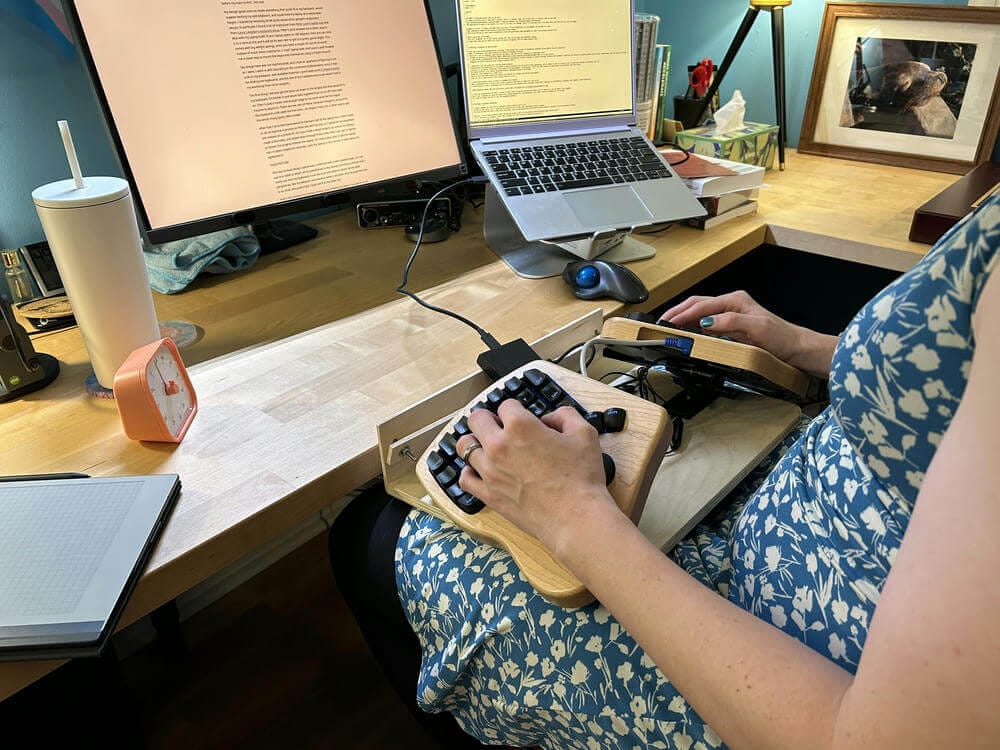
Summary
Choosing the right ergonomic keyboard can significantly enhance your typing comfort and overall well-being. By considering factors such as keyboard layout, key type, and additional features like a cushioned palm rest, you can find the best ergonomic keyboard to suit your needs. Ergonomic keyboards, along with other ergonomic accessories like an ergonomic mouse and office chair, can help prevent carpal tunnel syndrome, repetitive strain injuries, and other ergonomic issues associated with prolonged computer use.
Creating a comfortable and efficient work environment involves more than just selecting the right keyboard. It's important to regularly assess your typing posture, take regular breaks, and incorporate stretching exercises into your routine. By prioritizing ergonomics, you can improve your overall comfort, productivity, and well-being.
FAQ
What is the best ergonomic keyboard for preventing carpal tunnel syndrome?
The best ergonomic keyboard for preventing carpal tunnel syndrome is one that promotes a more natural typing position and reduces strain on your wrists and forearms. Split keyboards and keyboards with angled keys are popular choices, as they allow you to position your hands and wrists at a more comfortable angle. It's important to try out different ergonomic keyboards and find the one that best suits your needs and preferences.
How can I improve my typing posture with an ergonomic keyboard?
To improve your typing posture with an ergonomic keyboard, ensure that your keyboard is positioned at a height and angle that allows your wrists to remain in a neutral position, with your forearms parallel to the ground. Using a cushioned palm rest can provide additional support for your wrists, helping to maintain a more natural angle. Regularly assess your typing posture and make adjustments as needed to maintain a comfortable and efficient work environment.
Are wireless ergonomic keyboards as effective as wired ones?
Wireless ergonomic keyboards can be just as effective as wired ones, offering the added benefit of a clutter-free workspace. Wireless keyboards allow for greater flexibility in keyboard placement, enabling you to position the keyboard at a more comfortable angle and distance. When choosing a wireless ergonomic keyboard, consider factors such as battery life, connectivity options, and overall build quality to ensure a reliable and comfortable typing experience.
Click here and read our article on the best modern home office desks!