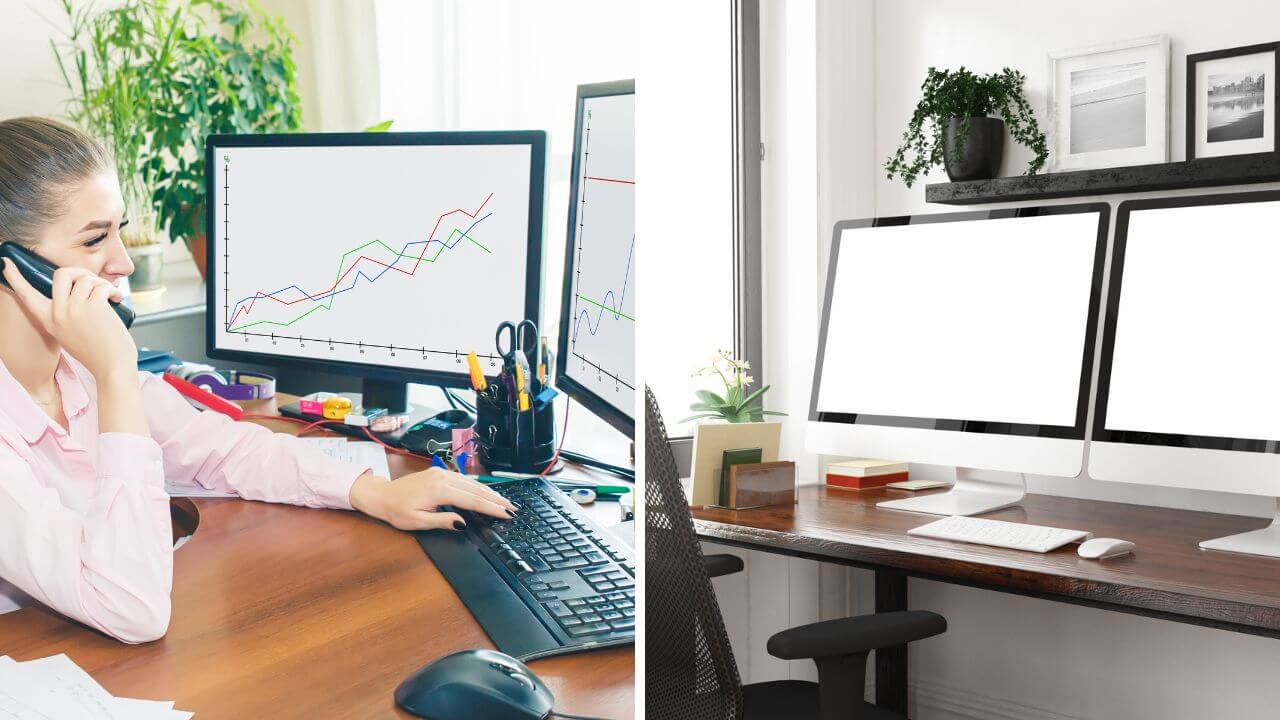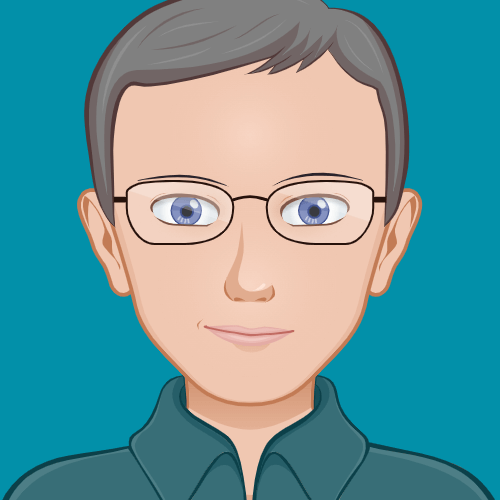Key Takeaways:
- Incorrect keyboard placement can lead to significant health issues, including wrist pain and neck pain.
- Proper keyboard ergonomics, including the correct height and neutral wrist position, are essential for reducing strain and maintaining overall well-being.
- Adjustable keyboard stands and trays can help achieve the optimal keyboard height, promoting efficient typing and good posture.



Introduction
In today's digital age, where many of us spend countless hours at our desks, the importance of proper keyboard ergonomics cannot be overstated. One common question that arises is: "When is the keyboard too low?"
Understanding the correct height for your keyboard is crucial for maintaining good posture, reducing strain, and preventing potential health issues. This article will delve into the intricacies of the proper placement of the keyboard, offering practical advice and solutions to ensure your workstation is set up for optimal comfort and productivity.
The Importance of Keyboard Ergonomics
Keyboard ergonomics is a vital aspect of a healthy and productive office setup. When your keyboard is positioned correctly, it helps maintain a neutral wrist position, reducing the risk of strain and discomfort. Incorrect keyboard placement, on the other hand, can lead to a host of issues, including wrist pain, neck pain, and poor posture.
A good starting point for determining the correct keyboard height is to ensure that your upper arms are relaxed and your elbows are bent at a 90-degree angle. This position aligns perfectly with the natural posture of your body, minimizing undue stress on your muscles and joints. By paying attention to keyboard ergonomics, you can create a more comfortable and efficient typing experience.
Signs Your Keyboard is Too Low
One of the most obvious signs that your keyboard is too low is experiencing wrist pain. When your keyboard is positioned too low, it forces your wrists into an unnatural angle, leading to strain and discomfort. This can be particularly problematic for those who spend long hours typing, as it can exacerbate the issue over time.
Another indicator of incorrect keyboard placement is neck pain. If your keyboard is too low, you may find yourself hunching over to type, which can strain your neck and shoulders. This poor posture can lead to chronic pain and discomfort, affecting your overall well-being and productivity.
Achieving the Correct Keyboard Height
To achieve the correct keyboard height, it's essential to consider both your sitting and standing positions. When sitting, your keyboard should be at a height on your desk where your elbows are bent at a 90-degree angle and your wrists are in a neutral position. This helps reduce strain on your wrists and promotes a more comfortable typing experience.
For those who use a standing desk, the same principles apply. Your keyboard should be positioned so that your elbows are at a 90-degree angle and your wrists are in a neutral position. An adjustable keyboard stand can be a valuable tool in achieving the correct height, allowing you to make precise adjustments to suit your needs.
The Role of Adjustable Keyboard Stands
Adjustable keyboard stands are designed to enhance your typing experience by allowing you to customize the height and angle of your keyboard. These stands can be particularly useful for those who switch between sitting and standing positions throughout the day, as they provide the flexibility to adjust the keyboard height accordingly.
Using an adjustable keyboard stand can help reduce strain on your wrists, shoulders, and neck, promoting better posture and overall well-being. By investing in a quality adjustable keyboard stand, you can create a more ergonomic and comfortable workspace, tailored to your specific needs.
The Benefits of a Keyboard Tray
A keyboard tray is another useful tool for achieving the correct keyboard height. These trays can be mounted under your desk, allowing you to position your keyboard at the optimal height for your typing needs. A keyboard tray can also help free up desk space, providing a more organized and efficient workspace.
When using a keyboard tray, it's important to ensure that it is positioned correctly. The tray should be at a height where your elbows are bent at a 90-degree angle (or tilted slightly downward) and your wrists are in a neutral position. This helps reduce strain on your wrists and promotes a more comfortable typing experience.
The Impact of Desk Height on Keyboard Placement
Desk height plays a crucial role in determining the correct keyboard placement. If your desk is too high or too low, it can affect your posture and lead to discomfort. When setting up your workstation, it's important to ensure that your desk height aligns perfectly with your body, allowing you to maintain a neutral wrist position and reduce strain.
For those who use a standing desk, it's essential to adjust the desk height to suit your needs. Your desk should be at a height where your elbows are bent at a 90-degree angle and your wrists are in a neutral position. This helps promote better posture and reduces the risk of strain and discomfort.
The Role of Monitor Ergonomics
Monitor ergonomics is another important factor to consider when setting up your workstation. Your monitor should be positioned at eye level, allowing you to maintain a neutral neck position and reduce strain on your neck and shoulders. If your monitor is too low, it can cause you to hunch over, leading to poor posture and discomfort.
When adjusting your monitor height, it's important to ensure that it aligns perfectly with your keyboard height. This helps create a more ergonomic and comfortable workspace, promoting better posture and reducing the risk of strain and discomfort. This is particularly important when using a sit-stand desk when you switch to a standing position.
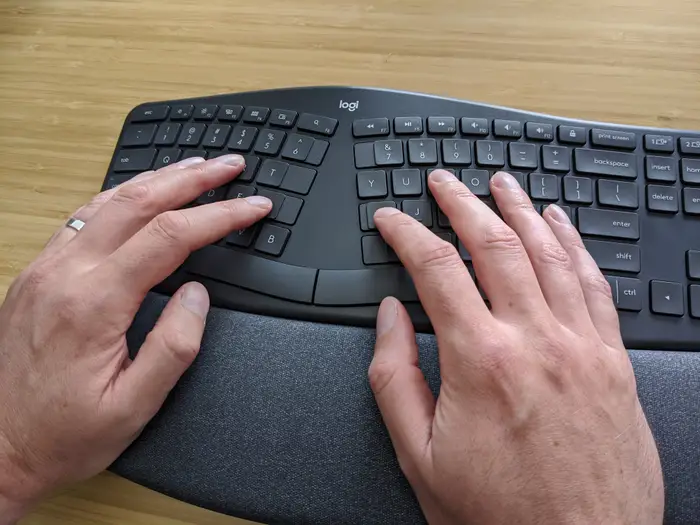

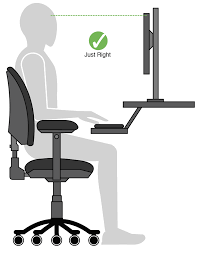
The Importance of Proper Wrist Position
Maintaining a neutral wrist position is essential for reducing strain and preventing discomfort. When typing, your wrists should be in a straight line with your forearms, allowing you to type efficiently without putting undue stress on your muscles and joints. Incorrect wrist position can lead to a host of issues, including wrist pain and carpal tunnel syndrome.
To achieve a neutral wrist position, it's important to ensure that your keyboard is positioned correctly. Your keyboard should be at a height where your elbows are bent at a 90-degree angle and your wrists are in a neutral position. This helps reduce strain on your wrists and promotes a more comfortable typing experience.
The Role of Posture in Keyboard Ergonomics
Good posture is a vital aspect of keyboard ergonomics. When typing, it's important to sit up straight with your shoulders relaxed and your feet flat on the floor. This helps maintain a neutral spine position and reduces the risk of strain and discomfort.
Poor posture can lead to a host of issues, including neck pain, back pain, and wrist pain. By paying attention to your posture and ensuring that your keyboard is positioned correctly, you can create a more comfortable and ergonomic workspace, promoting better overall well-being.
The Benefits of a Standing Desk
A standing desk can be a valuable tool for promoting better posture and reducing strain. By allowing you to switch between sitting and standing positions throughout the day, a standing desk helps reduce the risk of discomfort and promotes better overall well-being.
When using a standing desk, it's important to ensure that your keyboard is positioned correctly. Your keyboard should be at a height where your elbows are bent at a 90-degree angle, and your wrists are in a neutral position. This helps reduce strain on your wrists and promotes a more comfortable typing experience.
The Role of Office Setup in Keyboard Ergonomics
Your office setup plays a crucial role in determining the correct keyboard placement. By paying attention to the height of your desk, chair, and monitor, you can create a more ergonomic and comfortable workspace. This helps reduce the risk of strain and discomfort, promoting better overall well-being.
When setting up your office, it's important to ensure that your keyboard is positioned correctly. Your keyboard should be at a height where your elbows are bent at a 90-degree angle, and your wrists are in a neutral position. This helps reduce strain on your wrists and promotes a more comfortable typing experience.
The Impact of Poor Keyboard Placement on Productivity
Poor keyboard placement can have a significant impact on your productivity. When your keyboard is positioned incorrectly, it can lead to discomfort and strain, affecting your ability to type efficiently. This can result in decreased productivity and increased frustration.
By paying attention to keyboard ergonomics and ensuring that your keyboard is positioned correctly, you can create a more comfortable and efficient workspace. This helps reduce the risk of strain and discomfort, promoting better overall well-being and productivity.
The Role of Keyboard Height in Reducing Strain
Keyboard height plays a crucial role in reducing strain and promoting better overall well-being. When your keyboard is positioned correctly, it helps maintain a neutral wrist position, reducing the risk of strain and discomfort. This is particularly important for those who spend long hours typing, as it can help prevent potential health issues.
To achieve the correct keyboard height, it's important to consider both your sitting and standing positions. Your keyboard should be at a height where your elbows are bent at a 90-degree angle, and your wrists are in a neutral position. This helps reduce strain on your wrists and promotes a more comfortable typing experience.
The Benefits of an Ergonomic Keyboard
An ergonomic keyboard on your desk can be a valuable tool for promoting better posture and reducing strain. These keyboards are designed to align perfectly with the natural posture of your body, helping to maintain a neutral wrist position and reduce the risk of discomfort.
When using an ergonomic keyboard, it's important to ensure that it is positioned correctly. Your keyboard should be at a height where your elbows are bent at a 90-degree angle, and your wrists are in a neutral position. This helps reduce strain on your wrists and promotes a more comfortable typing experience.
The Role of Wrist Supports in Keyboard Ergonomics
Wrist supports can be a valuable tool for promoting better posture and reducing strain. These supports help maintain a neutral wrist position, reducing the risk of discomfort and promoting a more comfortable typing experience.
When using wrist supports, it's important to ensure that they are positioned correctly. Your wrists should be in a straight line with your forearms, allowing you to type efficiently without putting undue stress on your muscles and joints. This helps reduce strain on your wrists and promotes better overall well-being.

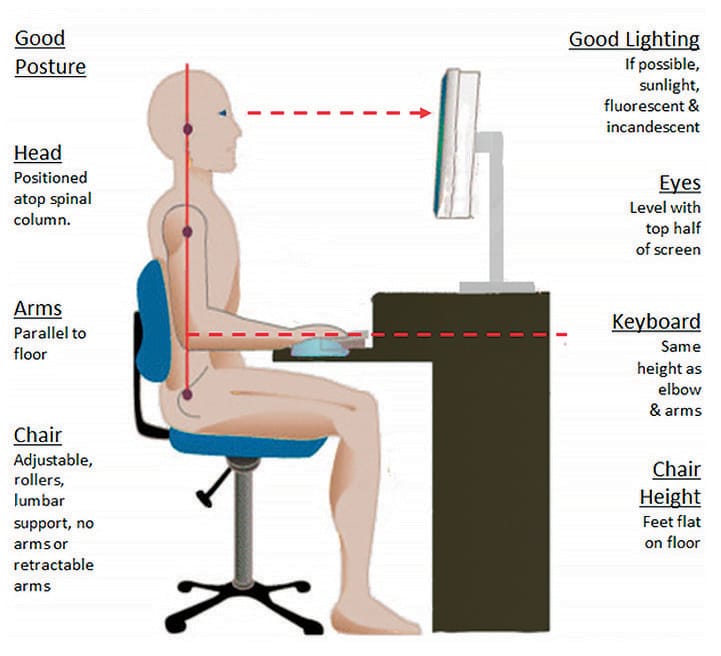
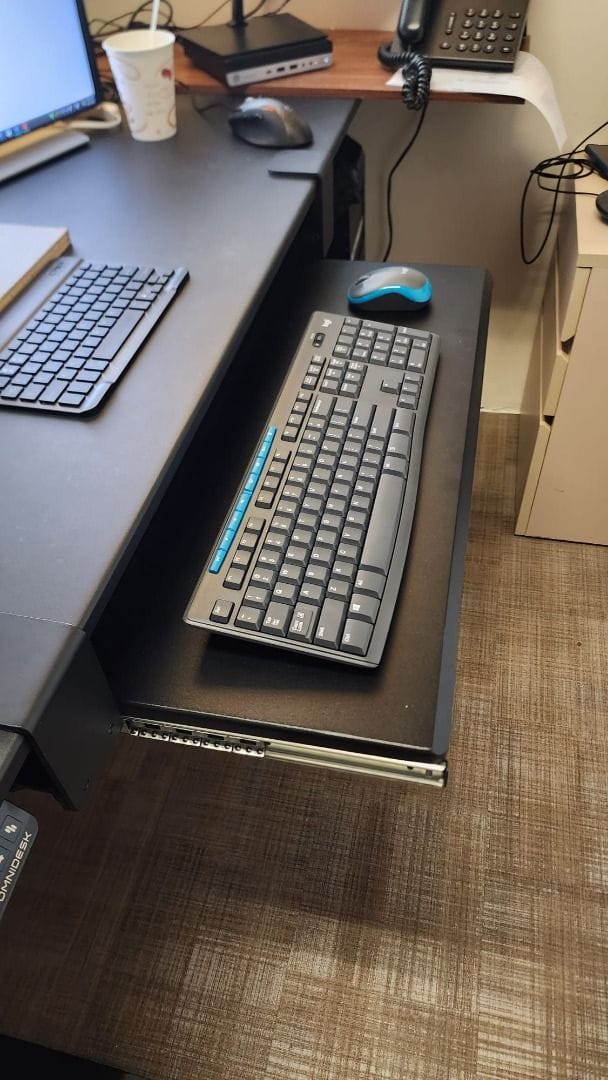
Summary
Understanding when the keyboard is too low is crucial for maintaining good posture, reducing strain, and preventing potential health issues. By paying attention to keyboard ergonomics and ensuring that your keyboard is positioned correctly, you can create a more comfortable and efficient workspace. This helps reduce the risk of strain and discomfort, promoting better overall well-being and productivity.
FAQ
How can I tell if my keyboard is too low?
If you experience wrist pain or find yourself hunching over to type, your keyboard may be too low. Ensuring your elbows are bent at a 90-degree angle and your wrists are in a neutral position can help determine the correct height.
What tools can help achieve the correct keyboard height?
Adjustable keyboard stands and trays can help you customize the height and angle of your keyboard. These tools provide the flexibility to make precise adjustments, promoting better posture and reducing strain.
How does desk height affect keyboard placement?
Desk height plays a crucial role in determining the correct keyboard placement. Ensuring your desk height aligns perfectly with your body helps maintain a neutral wrist position and reduces the risk of strain and discomfort.
Click here to see our article on the best modern home office desks!